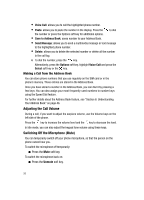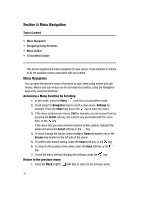Samsung SGH-ZX20 User Manual (user Manual) (ver.f1) (English) - Page 31
Missed Calls, Calls Made, Calls Received, Voice Mail, Speed Dial List, Delete All, Call Time
 |
View all Samsung SGH-ZX20 manuals
Add to My Manuals
Save this manual to your list of manuals |
Page 31 highlights
Missed Calls This menu lets you view the 30 most recent calls you received, but did not answer. The number and name, if already stored in your Address Book, displays with the time and date the call was received. Calls Made This menu lets you view the 30 most recent calls you dialed. The number and name, if already stored in your Address Book, displays with the time and date the call was made. Calls Received This menu lets you view the 30 most recent calls you received. The number and name, if already stored in your Address Book, displays with the time and date the call was received. Voice Mail This menu allows you to connect to your voice mail number or edit your voice server number. Speed Dial List This menu allows you to add or edit an existing speed dial entry. To call a speed dial entry, use the Up or Down Navigation key to highlight the Speed Dial location associated with number you want to call and press the key. Delete All This menu allows you to delete all of the records in each call record separately, or you can delete all of your call records at one time. Call Time This menu lets you view the time log for last call made, and received. Note: The actual time invoiced by your service provider may vary, depending on network features, rounding-off for billing purposes, and so on. The following time logs are available: • Last Call Time: shows the length of your last call. • Total Sent: shows the total length of all calls you have made since the timer was last reset. Section 3: Call Functions 31