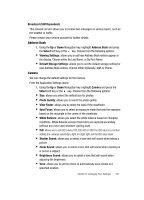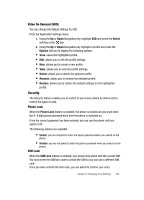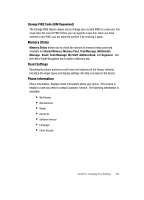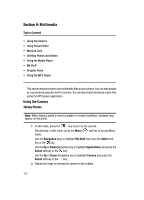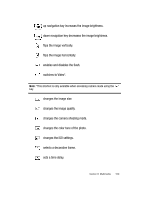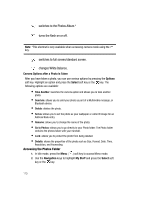Samsung SGH-ZX20 User Manual (user Manual) (ver.f1) (English) - Page 105
Memory Status, Reset Settings, Phone Information
 |
View all Samsung SGH-ZX20 manuals
Add to My Manuals
Save this manual to your list of manuals |
Page 105 highlights
Change PIN2 Code (SIM Dependent) The Change PIN2 feature allows you to change your current PIN2 to a new one. You must enter the current PIN2 before you can specify a new one. Once you have entered a new PIN2, you are asked to confirm it by entering it again. Memory Status Memory Status allows you to check the amount of memory being used and available for Shared Memory, Memory Card, Text Message, Multimedia Message, Email, Push Message, My Stuff, Address Book, and Organizer. Use the Left or Right Navigation key to select a Memory tab. Reset Settings Resetting the phone performs a soft reset and restores all the factory defaults, including the ringer types and display settings. No data is erased on the device. Phone Information Phone Information, displays detail information about your phone. This feature is helpful in case you need to contact Customer Service. The following information is available: • My Number • Manufacturer • Model • Device ID • Software Version • Language • Client Version Section 8: Changing Your Settings 105