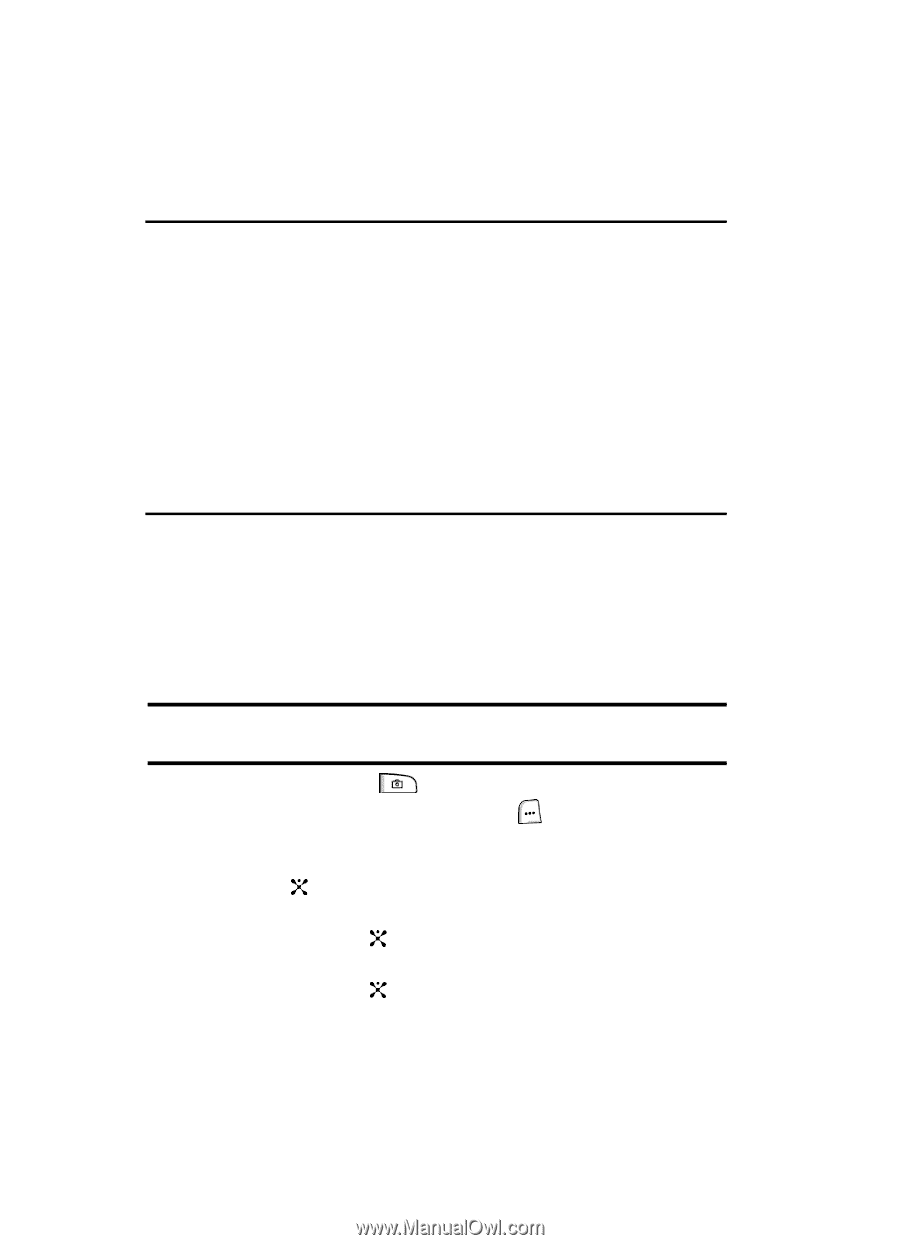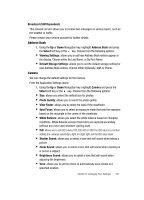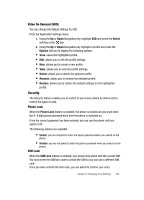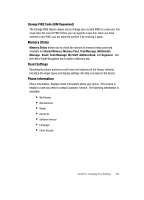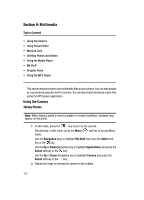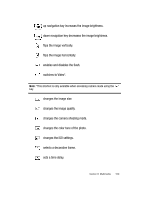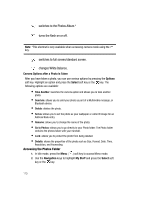Samsung SGH-ZX20 User Manual (user Manual) (ver.f1) (English) - Page 106
Multimedia - mp3
 |
View all Samsung SGH-ZX20 manuals
Add to My Manuals
Save this manual to your list of manuals |
Page 106 highlights
Section 9: Multimedia Topics Covered • Using the Camera • Using Record Video • Memory Card • Deleting Photos and Videos • Using the Media Player • My Stuff • Cingular Video • Using the MP3 Player This section explains how to use multimedia files on your phone. You can take photos or record videos using the built-in camera. You can also enjoy listening to music files using the MP3 player application. Using the Camera Taking Photos Note: When taking a photo in direct sunlight or in bright conditions, shadows may appear on the photo. 1. In Idle mode, press the key to turn on the camera. Alternatively, in Idle mode, press the Menu ( ) soft key to access Menu mode. Use the Navigation keys to highlight My Stuff and press the Select soft key or the key. Use the Up or Down Navigation key to highlight Applications and press the Select soft key or the key. Use the Up or Down Navigation key to highlight Camera and press the Select soft key or the key. 2. Adjust the image by aiming the camera at the subject. 106