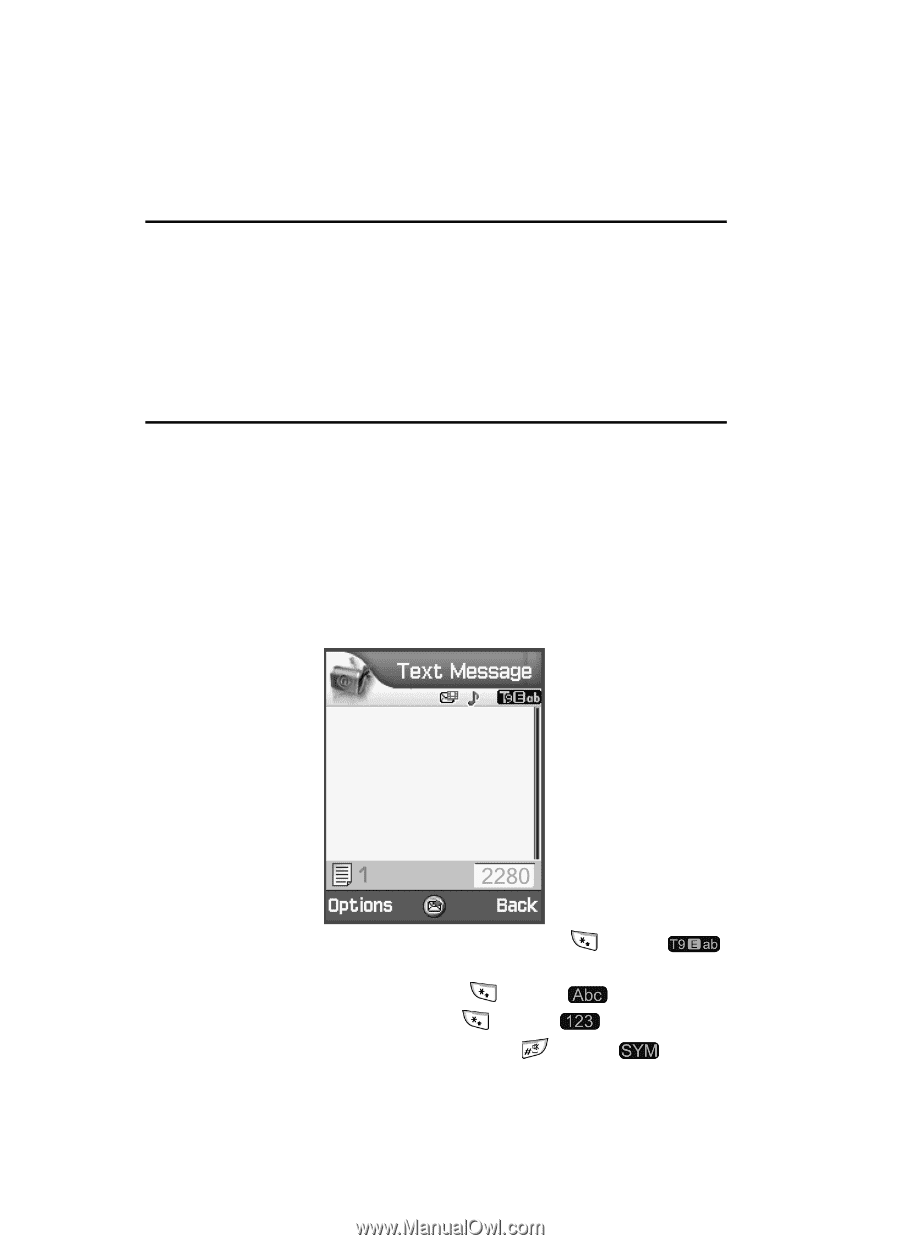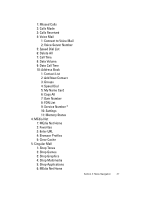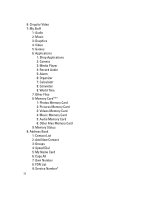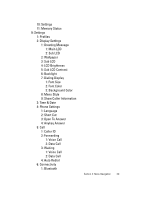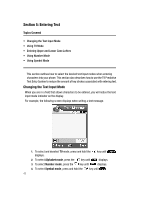Samsung SGH-ZX20 User Manual (user Manual) (ver.f1) (English) - Page 42
Entering Text
 |
View all Samsung SGH-ZX20 manuals
Add to My Manuals
Save this manual to your list of manuals |
Page 42 highlights
Section 5: Entering Text Topics Covered • Changing the Text Input Mode • Using T9 Mode • Entering Upper and Lower Case Letters • Using Number Mode • Using Symbol Mode This section outlines how to select the desired text input modes when entering characters into your phone. This section also describes how to use the T9 Predictive Text Entry System to reduce the amount of key strokes associated with entering text. Changing the Text Input Mode When you are in a field that allows characters to be entered, you will notice the text input mode indicator on the display. For example, the following screen displays when writing a text message. 1. To select and deselect T9 mode, press and hold the displays. key until 2. To select Alphabet mode, press the key until displays. 3. To select Number mode, press the key until displays. 4. To select Symbol mode, press and hold the key until 42