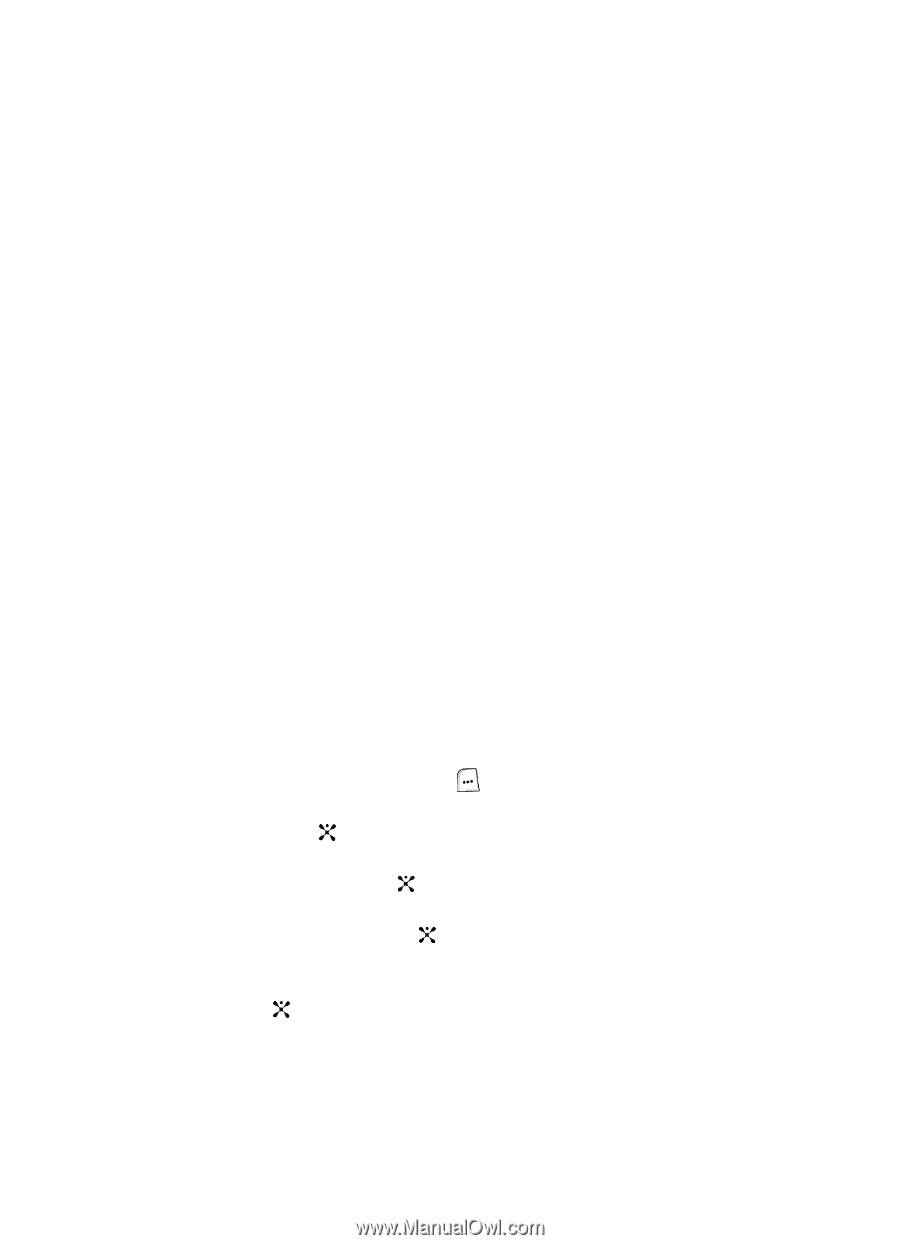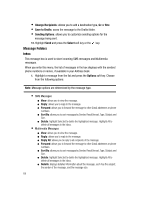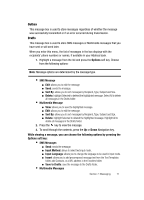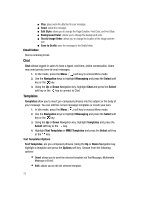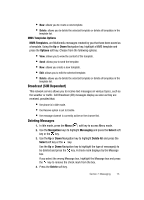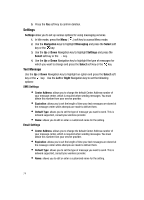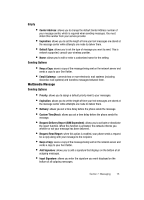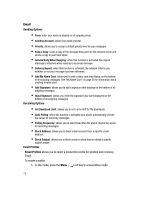Samsung SGH-ZX20 User Manual (user Manual) (ver.f1) (English) - Page 73
Broadcast SIM Dependent, Deleting Messages - cell phone
 |
View all Samsung SGH-ZX20 manuals
Add to My Manuals
Save this manual to your list of manuals |
Page 73 highlights
• New: allows you to create a new template. • Delete: allows you to delete the selected template or delete all templates in the template list. MMS Templates Options MMS Templates, are Multimedia messages created by you that have been saved as a template. Using the Up or Down Navigation key, highlight a MMS template and press the Options soft key. Choose from the following options: • View: allows you to view the content of the template. • Send: allows you to send the template. • New: allows you create a new template. • Edit: allows you to edit the selected template. • Delete: allows you to delete the selected template or delete all templates in the template list. Broadcast (SIM Dependent) This network service allows you to receive text messages on various topics, such as the weather or traffic. Cell Broadcast (CB) messages display as soon as they are received, provided that: • the phone is in Idle mode. • the Receive option is set to Enable. • the message channel is currently active on the channel list. Deleting Messages 1. In Idle mode, press the Menu ( ) soft key to access Menu mode. 2. Use the Navigation keys to highlight Messaging and press the Select soft key or the key. 3. Use the Up or Down Navigation key to highlight Delete All and press the Select soft key or the key. Use the Up or Down Navigation key to highlight the type of message(s) to be deleted and press the key. A check mark displays by the Message box. If you select the wrong Message box, highlight the Message box and press the key to remove the check mark from the box. 4. Press the Delete soft key. Section 7: Messaging 73