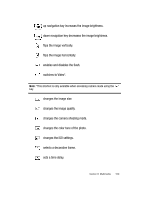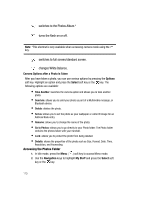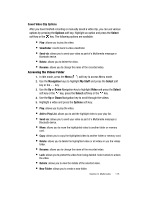Samsung SGH-ZX20 User Manual (user Manual) (ver.f1) (English) - Page 114
changes the Recording mode.
 |
View all Samsung SGH-ZX20 manuals
Add to My Manuals
Save this manual to your list of manuals |
Page 114 highlights
up navigation key increases the image brightness. down navigation key decreases the image brightness. flips the image vertically. flips the image horizontally. enables and disables the flash. switches to Camera.* Note: *This shortcut is only available when accessing camera mode using the key. changes the image size. changes the video quality. changes the Recording mode. changes the color tone of the photo. mutes the audio during a recording. takes you directly to the Video Album.* Note: *This shortcut is only available when accessing camera mode using the key. 114
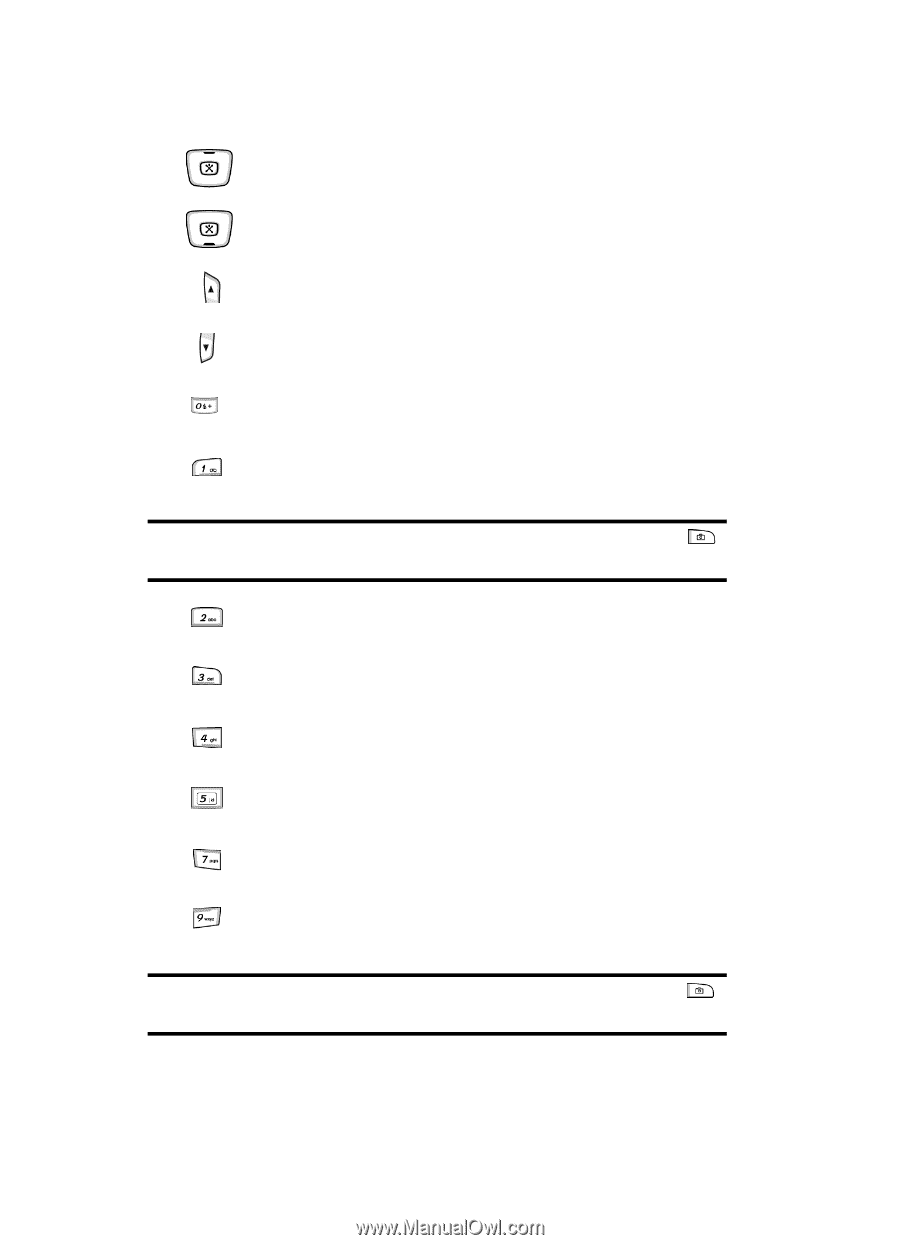
114
up navigation key increases the image brightness.
down navigation key decreases the image brightness.
flips the image vertically.
flips the image horizontally.
enables and disables the flash.
switches to Camera.*
Note
: *This shortcut is only available when accessing camera mode using the
key.
changes the image size.
changes the video quality.
changes the Recording mode.
changes the color tone of the photo.
mutes the audio during a recording.
takes you directly to the Video Album.*
Note
: *This shortcut is only available when accessing camera mode using the
key.