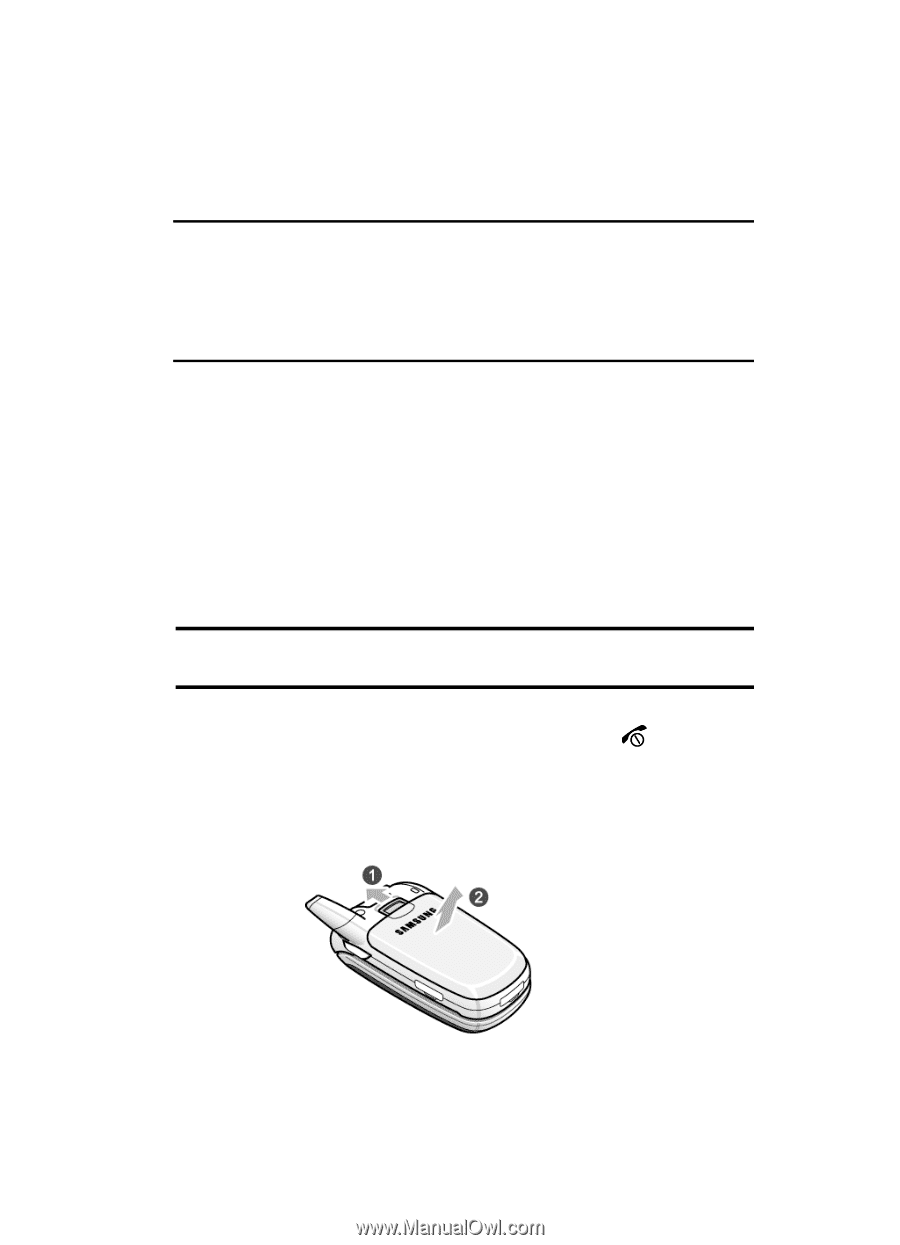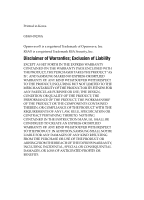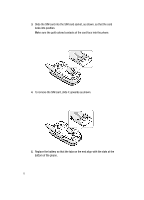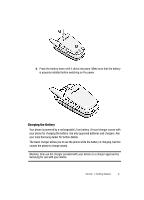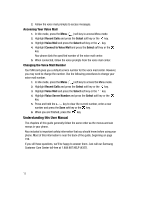Samsung SGH-ZX20 User Manual (user Manual) (ver.f1) (English) - Page 7
Getting Started
 |
View all Samsung SGH-ZX20 manuals
Add to My Manuals
Save this manual to your list of manuals |
Page 7 highlights
Section 1: Getting Started Topics Covered • Activating Your Phone • Setting Up Your Voice Mail • Understanding this User Manual This section allows you to start using your phone by activating your service, setting up your voice mail, contacting customer support, or getting an understanding of how this manual is put together. Activating Your Phone When you subscribe to a cellular network, you are provided with a plug-in SIM card loaded with your subscription details, such as your PIN or any optional services available. To Install the SIM card, use the following instructions: Installing the SIM Card Note: The plug-in SIM card can be easily damaged by scratches or bending, so be careful when handling, inserting, or removing the card. To install the SIM card: 1. If necessary, switch off the phone by holding down the key. 2. Remove the battery. To do so: Slide the battery lock toward the top of the phone and hold it in that position. Lift the battery away as shown. Section 1: Getting Started 7