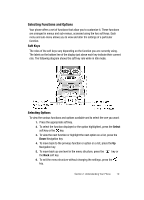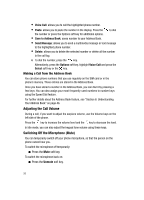Samsung SGH-ZX20 User Manual (user Manual) (ver.f1) (English) - Page 22
Switch, Messaging, MEdia Net, End All?, Right, Select, With the folder closed, Volume, With
 |
View all Samsung SGH-ZX20 manuals
Add to My Manuals
Save this manual to your list of manuals |
Page 22 highlights
Switch Key The Switch key allows you to select preset menu items. 1. Press the key. Note: This key can be used in any menu. 2. The following menu items appear in the option bar: • Call: select to access a blank call screen. Enter the number you want to call and press the key. • Messaging: select to access the Messaging menu. • MEdia Net: select to access MEdia Net Homepage. • End All?: ends all operations and returns you to Idle mode. 3. Use the Left or Right Navigation key to select an option and press the Select soft key or the key. Camera Key In Idle mode, press the key to turn on the camera. See "Section 9: Multimedia" on page 106, for more information. Profile Key The Profile key allows quick access to profiles associated with the volume settings and levels of your phone. Profiles are responsible for ringers, alarms, notifications, and system sounds. See "Profiles" on page 84 for more detailed information. With the folder closed 1. Press and hold the key on the upper right side of the zx20, to view profiles. 2. Use the Volume key on the left side of the phone to highlight a profile. 3. Press the to apply the profile. With the folder open 1. Press the key on the upper right side of the zx20, to view profiles. 2. To highlight a profile, use the Volume key on the left side of the phone or the Up or Down Navigation. 3. Press the key to apply the profile. 22