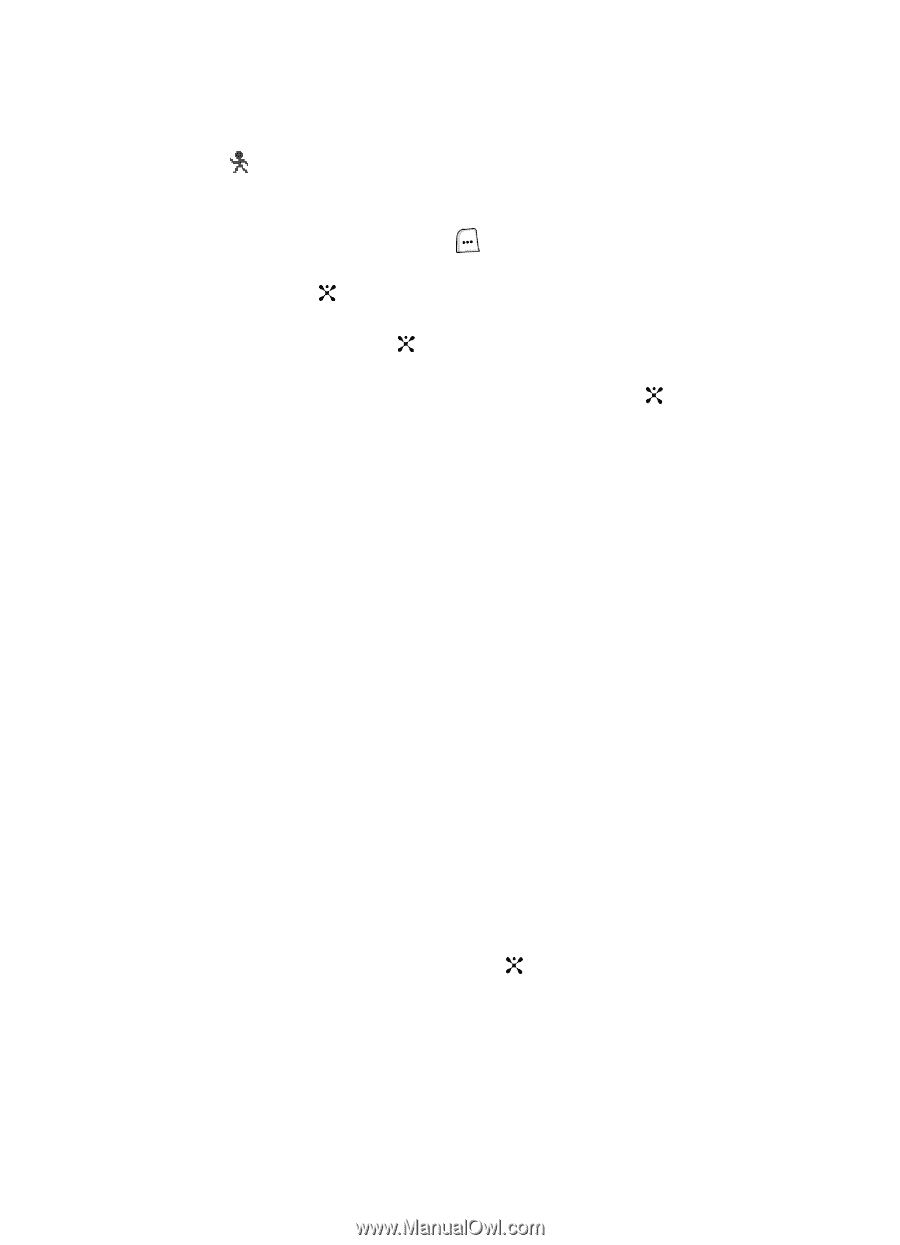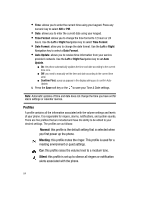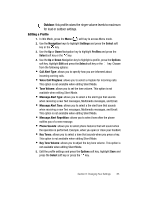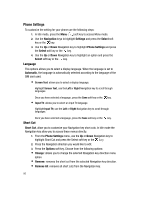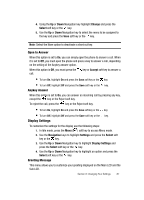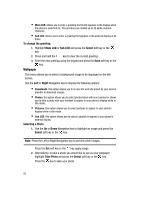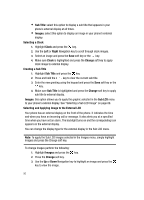Samsung SGH-ZX20 User Manual (user Manual) (ver.f1) (English) - Page 85
Outdoor - ringtones
 |
View all Samsung SGH-ZX20 manuals
Add to My Manuals
Save this manual to your list of manuals |
Page 85 highlights
Outdoor: this profile raises the ringer volume levels to maximum for loud or outdoor settings. Editing a Profile 1. In Idle Mode, press the Menu ( ) soft key to access Menu mode. 2. Use the Navigation keys to highlight Settings and press the Select soft key or the key. 3. Use the Up or Down Navigation key to highlight Profiles and press the Select soft key or the key. 4. Use the Up or Down Navigation key to highlight a profile, press the Options soft key, highlight Edit and press the Select soft key or the key. Choose from the following options: • Call Alert Type: allows you to specify how you are informed about incoming coming calls. • Voice Call Ringtone: allows you to select a ringtone for incoming calls. This option is not available when editing Silent Mode. • Tone Volume: allows you to set the tone volume. This option is not available when editing Silent Mode. • Message Alert Type: allows you to select a the alert type that sounds when receiving a new Text messages, Multimedia messages, and Email. • Message Alert Tone: allows you to select a the alert tone that sounds when receiving a new Text messages, Multimedia messages, and Email. This option is not available when editing Silent Mode. • Message Alert Repetition: allows you to select how often the phone notifies you of a new message. • Phone Sounds: allows you to select phone features that will sound when the operation is performed. Example, when you open or close your handset. • Key Tones: allows you to select a tone that sounds when you press a key. This option is not available when editing Silent Mode. • Key Tone Volume: allows you to adjust the key tone volume. This option is not available when editing Silent Mode. 5. Edit the profile settings and press the Options soft key, highlight Save and press the Select soft key or press the key. Section 8: Changing Your Settings 85