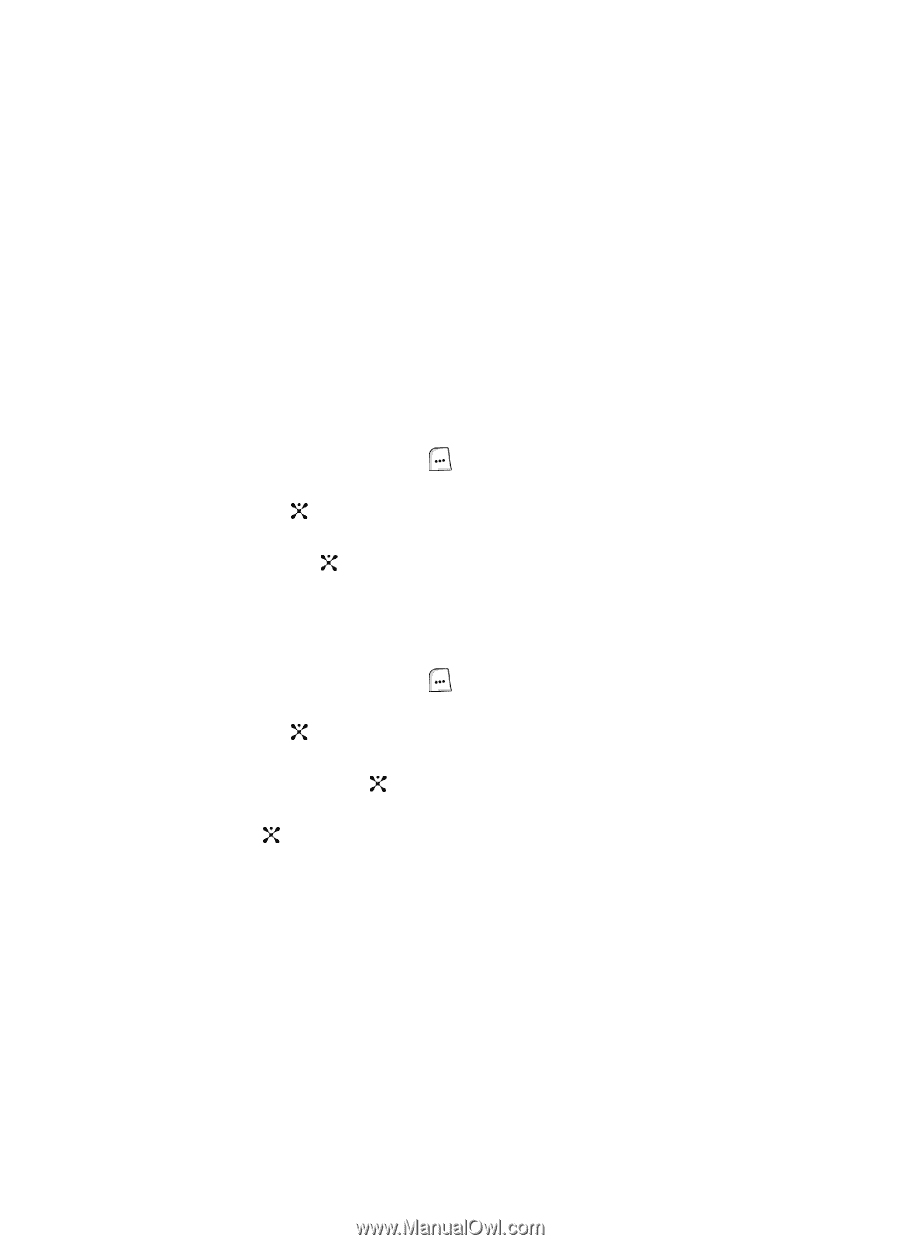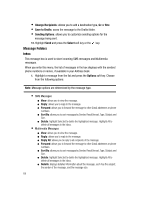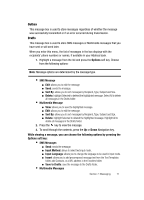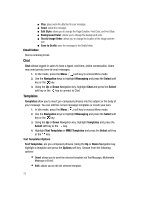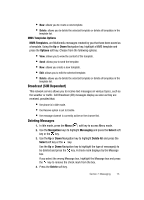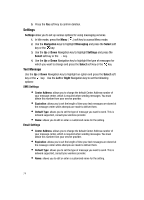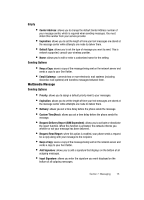Samsung SGH-ZX20 User Manual (user Manual) (ver.f1) (English) - Page 72
Templates
 |
View all Samsung SGH-ZX20 manuals
Add to My Manuals
Save this manual to your list of manuals |
Page 72 highlights
ⅷ Play: plays audio file attached to your message. ⅷ Send: sends the message. ⅷ Edit Style: allows you to change the Page Duration, Font Color, and Font Style. ⅷ Background Color: allows you to change the background color. ⅷ Text & Image Order: allows you to change the location of the image and the text. ⅷ Save to Drafts: save the message to the Drafts folder. Email Inbox Stores incoming Email. Chat Chat allows logged-in users to have a typed, real-time, online conversation. Users may send private (one-to-one) messages. 1. In Idle mode, press the Menu ( ) soft key to access Menu mode. 2. Use the Navigation keys to highlight Messaging and press the Select soft key or the key. 3. Using the Up or Down Navigation key, highlight Chat and press the Select soft key or the key to connect to Chat. Templates Templates allow you to insert pre-composed phrases into the subject or the body of your message. You can edit the current message templates or create your own. 1. In Idle mode, press the Menu ( ) soft key to access Menu mode. 2. Use the Navigation keys to highlight Messaging and press the Select soft key or the key. 3. Using the Up or Down Navigation key, highlight Templates and press the Select soft key or the key. 4. Highlight Text Templates or MMS Templates and press the Select soft key or the key. Text Templates Options Text Templates, are pre-composed phrases. Using the Up or Down Navigation key, highlight a template and press the Options soft key. Choose from the following options: • Send: allows you to send the selected template via Text Message, Multimedia Message or Email. • Edit: allows you to edit the selected template. 72