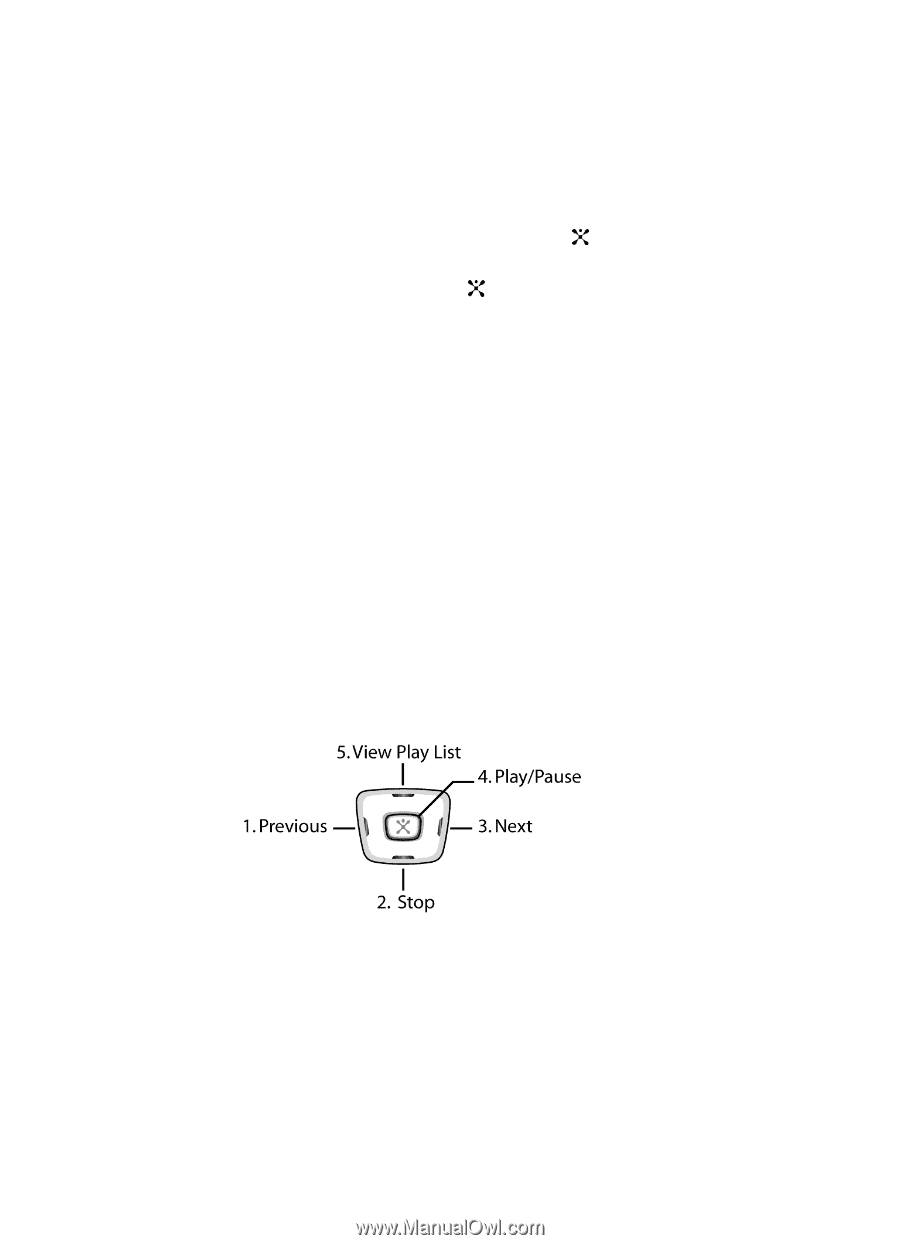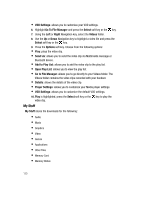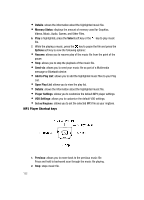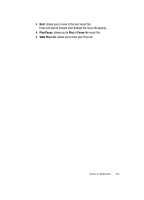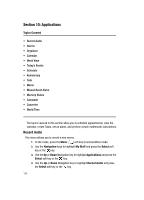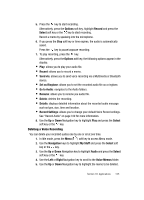Samsung SGH-ZX20 User Manual (user Manual) (ver.f1) (English) - Page 122
Details, Memory Status, Select, Options, Resume, Send via, Add to Play List, Open Play List, Player
 |
View all Samsung SGH-ZX20 manuals
Add to My Manuals
Save this manual to your list of manuals |
Page 122 highlights
• Details: shows the information about the highlighted music file. • Memory Status: displays the amount of memory used for Graphics, Videos, Music, Audio, Games, and Other Files. 6. Play is highlighted, press the Select soft key or the key to play music file. 7. While the playing a music, press the key to pause the file and press the Options soft key to view the following options:: • Resume: allows you to resume play of the music file from the point of the pause. • Stop: allows you to stop the playback of the music file. • Send via: allows you to send your music file as part of a Multimedia message or Bluetooth device. • Add to Play List: allows you to add the highlighted music files to your Play List. • Open Play List: allows you to view the play list. • Details: shows the information about the highlighted music file. • Player Settings: allows you to customize the default MP3 player settings. • VOD Settings: allows you to customize the default VOD settings. • Set as Ringtone: allows you to set the selected MP3 file as your ringtone. MP3 Player Shortcut keys 1. Previous: allows you to move back to the previous music file. Press and hold to backward scan through the music file playing. 2. Stop: stops music file. 122