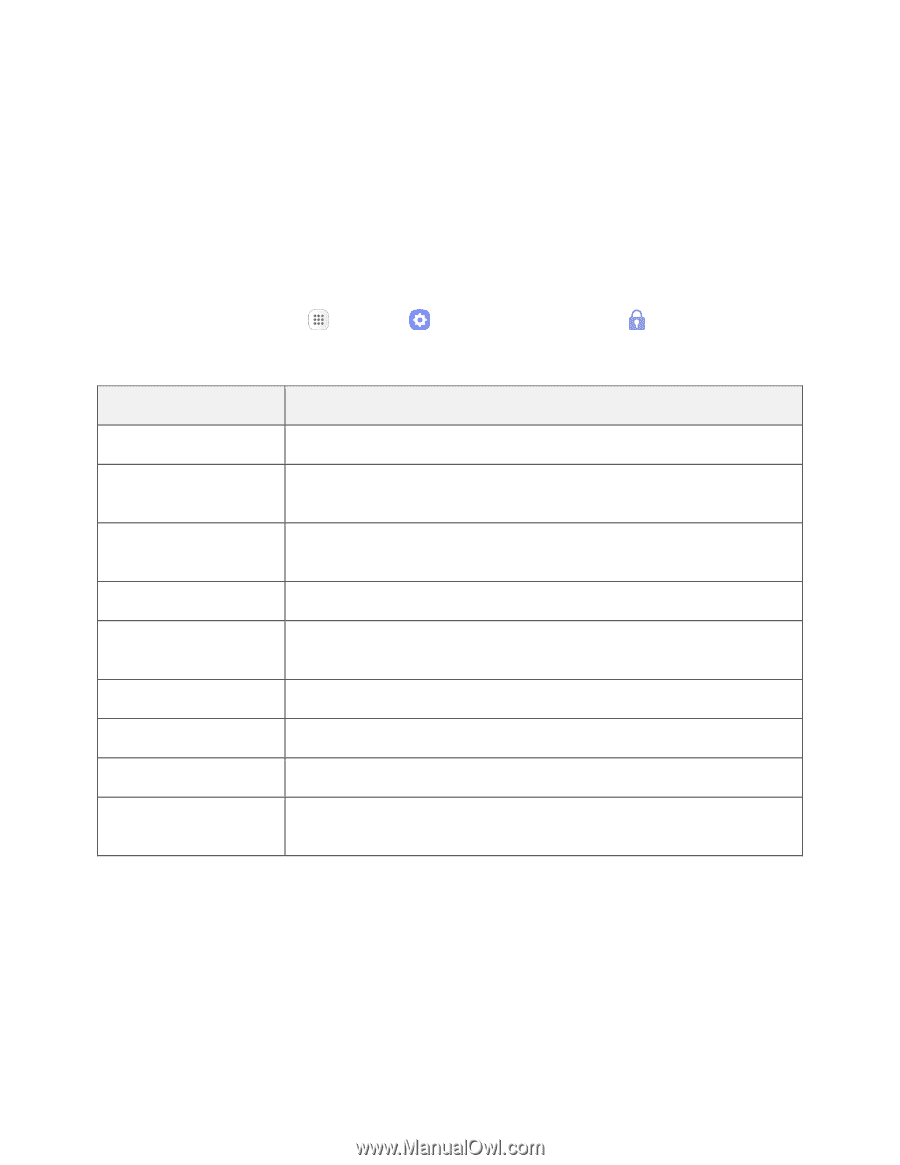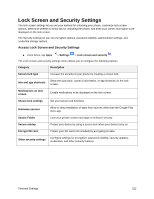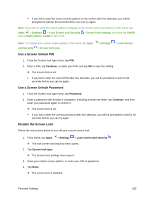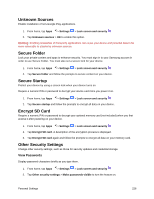Samsung SM-J327P User Guide - Page 232
Lock Screen and Security Settings, Encrypt SD card
 |
View all Samsung SM-J327P manuals
Add to My Manuals
Save this manual to your list of manuals |
Page 232 highlights
Lock Screen and Security Settings The lock screen settings let you set your method for unlocking your phone, customize lock screen options, determine whether to show tips for unlocking the phone, and enter your owner information to be displayed on the lock screen. The Security settings let you set encryption options, password visibility, administrator settings, and credential storage options. Access Lock Screen and Security Settings ■ From home, tap Apps > Settings > Lock screen and security . The Lock screen and security settings menu allows you to configure the following options: Category Description Screen lock type Increase the security of your phone by creating a screen lock. Info and app shortcuts Show the dual clock, owner's information, or app shortcuts on the lock screen. Notifications on lock screen Enable notifications to be displayed on the lock screen. Secure lock settings Set your secure lock functions. Unknown sources Allow or deny installation of apps from sources other than the Google Play store app. Secure Folder Lock your private content and apps to enhance security. Secure startup Protect your device by using a screen lock when your device turns on. Encrypt SD card Protect your SD card (not included) by encrypting its data. Other security settings Configure settings for encryption, password visibility, security updates, credentials, and other security features. Personal Settings 222