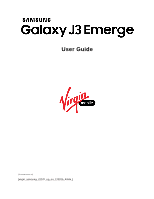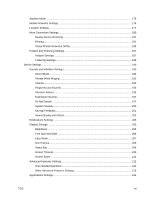TOC
iii
Visual Voicemail Options
61
....................................................................................................
...................................................................................
............................................................................................................
...............................................................................................................
.........................................................................................................................
.............................................................................................................
...................................................................................................................
................................................................................................................................
..............................................................................................................................................
.............................................................................................................................
.............................................................................................................................
..............................................................................................................
..............................................................................................................................
.........................................................................................................................
.....................................................................................................................................
........................................................................................................................................
..........................................................................................................................
....................................................................................................................
...........................................................................................................................
.......................................................................................................................
........................................................................................................................
...........................................................................................................................................
.................................................................................................
.........................................................................................................
...................................................................................
...................................................................................
................................................................................................
.......................................................................................
..............................................................................................................
...........................................................................................................................................
....................................................................................
.......................................................................................................
................................................................................................................
.......................................................................................................
...........................................................................................................
Configure Visual Voicemail Settings
63
Optional Calling Services
65
Caller ID Blocking
65
Call Waiting
66
Conference Calling
67
Call Forwarding
68
Call Settings
69
Contacts
72
Add a Contact
72
View Contacts
75
Contacts Screen Layout
76
Edit a Contact
77
Delete a Contact
78
Favorites
79
Groups
80
Share a Contact
82
Profile Sharing
84
Import Contacts
85
Back Up Contacts
86
Contacts Settings
87
Messaging
88
Text and Multimedia Messaging
88
Send a Text Message
88
Send a Multimedia Message (MMS)
89
Save and Resume a Draft Message
91
New Messages Notification
92
Manage Message Conversations
92
Messages Settings
94
Gmail
96
Create and Send a Gmail Message
96
Open Gmail Messages
97
Use Gmail Labels
98
Archive Gmail Threads
99
Mute Gmail Threads
99