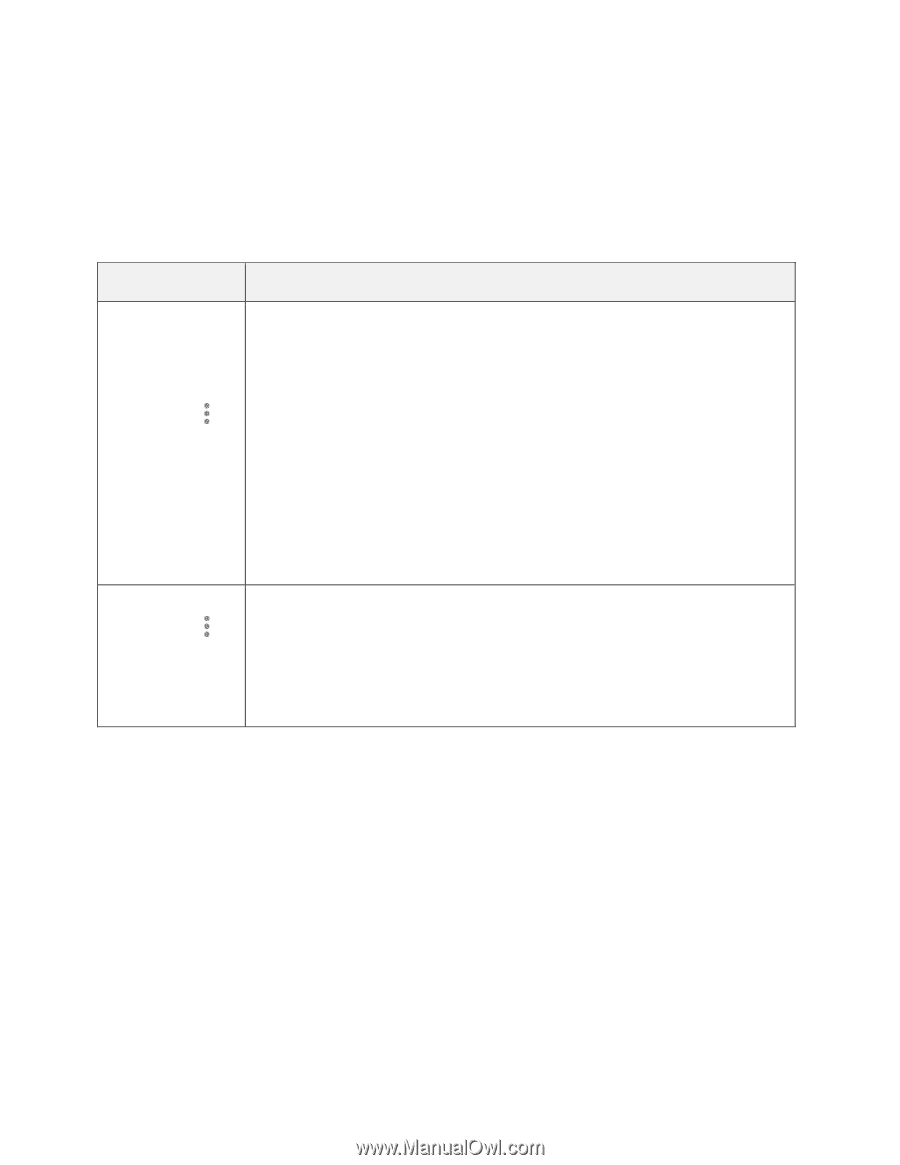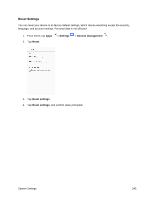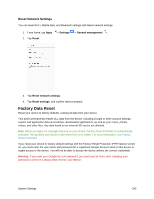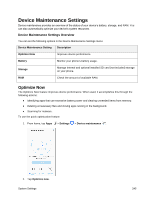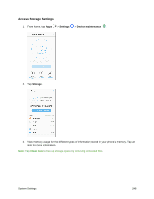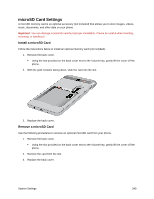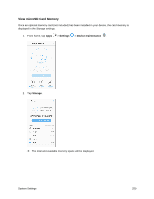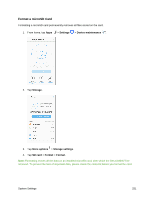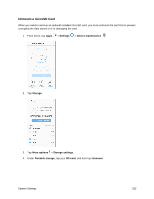Samsung SM-J327P User Guide - Page 257
Storage Settings, Storage Settings Overview
 |
View all Samsung SM-J327P manuals
Add to My Manuals
Save this manual to your list of manuals |
Page 257 highlights
Storage Settings The Storage settings menu lets you manage internal and optional installed SD card (not included) storage on your phone. Storage Settings Overview The storage settings menu allows you to configure the following options: Storage Device Description More options > Storage settings > Internal storage ● Total space: View the total space/free space in your phone's memory. ● Available space: The amount of storage space currently available. ● System memory: The minimum amount of storage space required to run the system. ● Used space: The amount of storage space currently being used. ● Other: The space used by app data, downloaded files, and Android system files. ● Cached data: The amount of data currently cached. ● Explore: Launch My Files to view content stored on your device. Note: This category is available only if an optional SD card is installed. More options > Storage settings > SD card ● Unmount: Unmount the SD card to safely remove it. ● Mount: Mount the SD card before use. ● Format: Delete all data on the SD card. System Settings 247