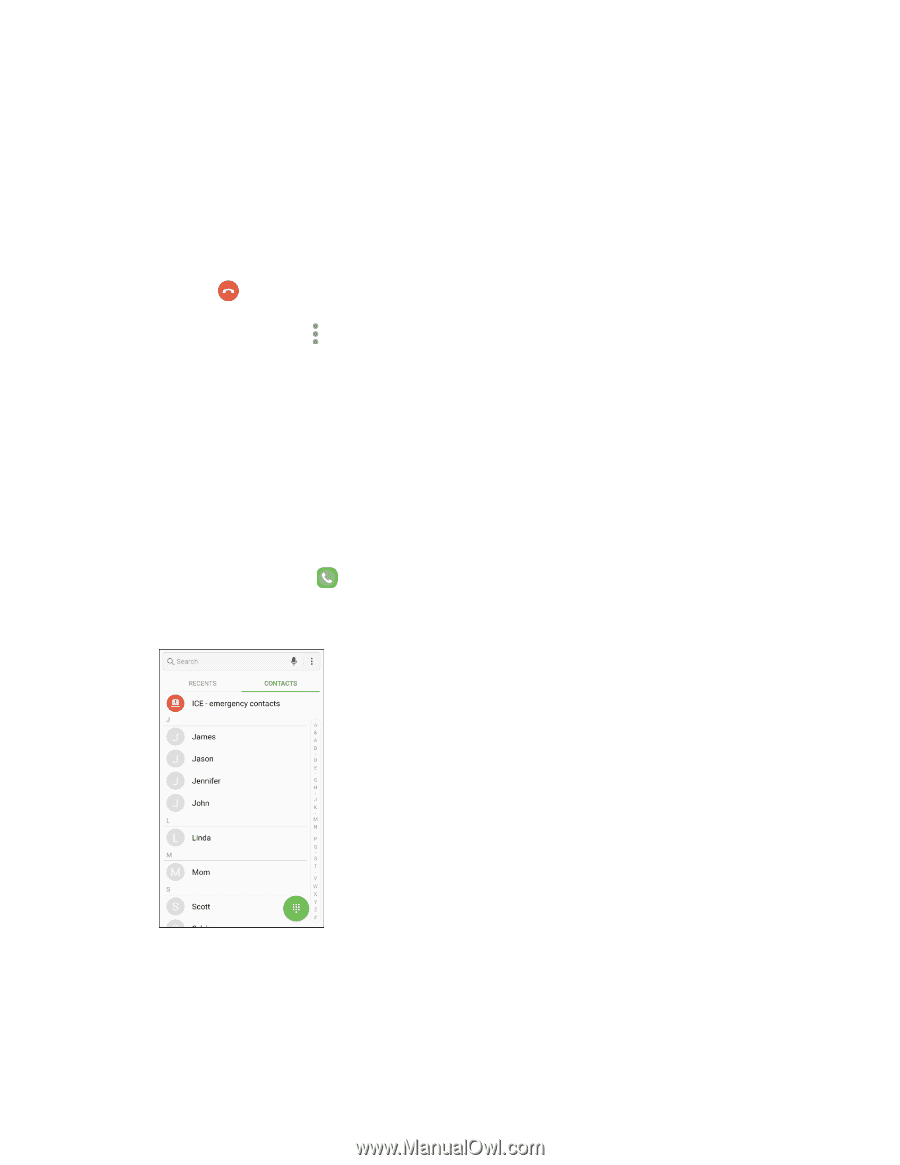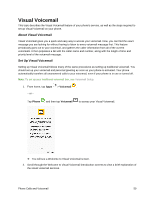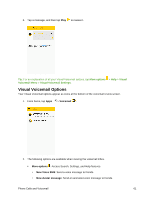Samsung SM-J327P User Guide - Page 66
Place a Call from Contacts, Keypad/Hide, More options, Contacts, Message, Calendar, Phone
 |
View all Samsung SM-J327P manuals
Add to My Manuals
Save this manual to your list of manuals |
Page 66 highlights
Keypad/Hide: Toggle the appearance of the onscreen keypad. Show the keypad to enter additional numbers, for example, an extension or access code. • For example: When you call your bank's 800 number, use the keypad to enter your account number and PIN. Mute: Mute the microphone during an active call. Tap again to unmute the microphone. Note: If Mute is activated, the speaker mode is deactivated. End : End the current call. Tap More options during a call to display a list of additional in-call features: • Contacts: Display your Contacts list. • Message: Send a text or multimedia message while remaining on the call. • Memo: Create a new memo while remaining on the call. • Calendar: View your calendar while remaining on the call. Place a Call from Contacts You can place phone calls directly from entries in your Contacts list. 1. From home, tap Phone to display the phone app. 2. Tap Contacts to display the Contacts list. The contacts list appears. 3. Tap a contact. Phone Calls and Voicemail 56