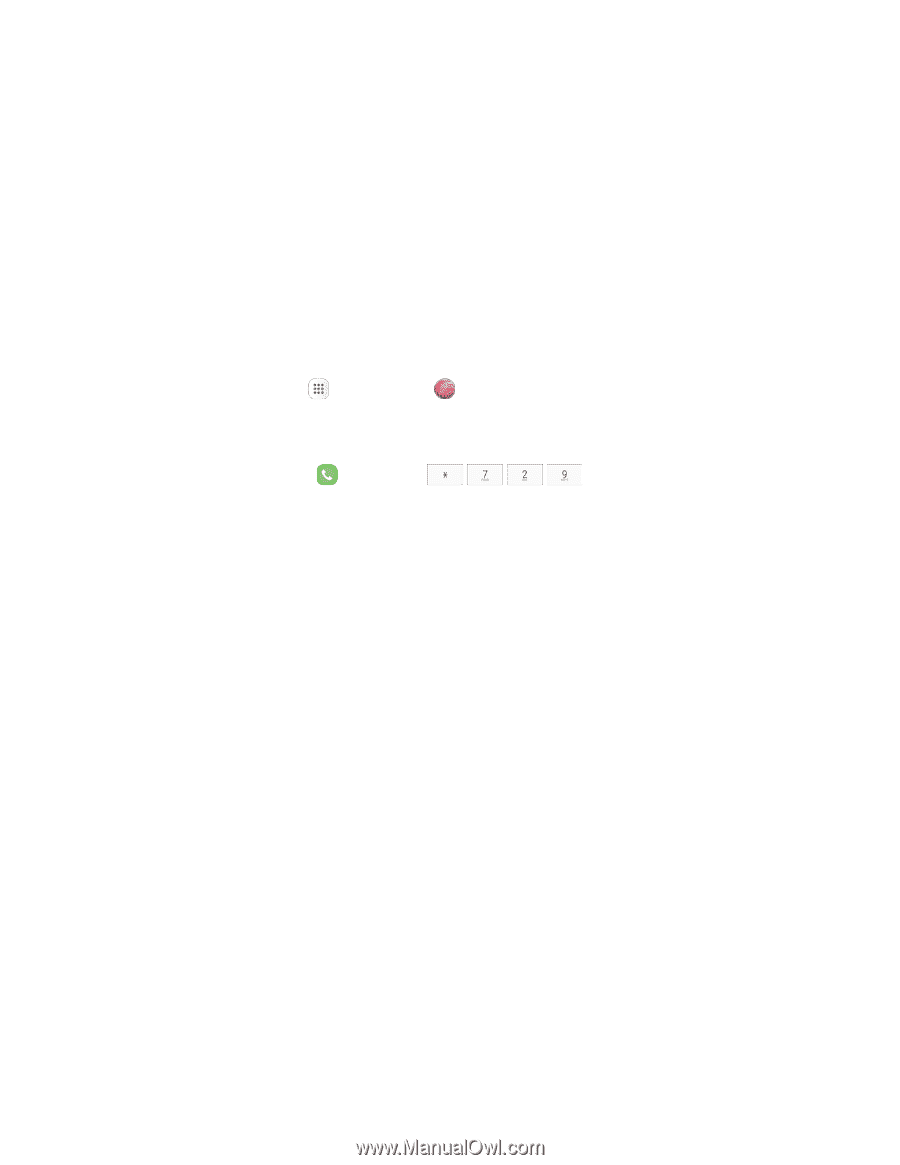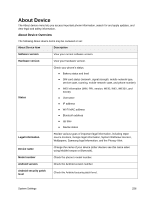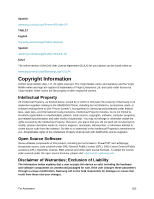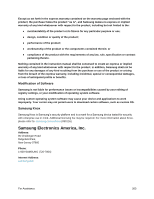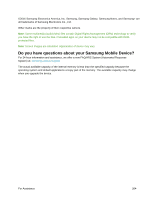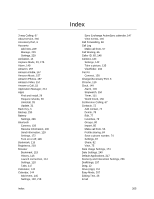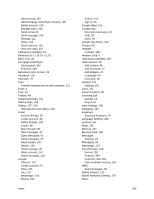Samsung SM-J327P User Guide - Page 271
Top-Up Your Account, Legal Information, Opt-Out Information, Health & Safety and Warranty
 |
View all Samsung SM-J327P manuals
Add to My Manuals
Save this manual to your list of manuals |
Page 271 highlights
Top-Up Your Account Sign up for Auto Pay to keep your service working month after month. Or, you can buy Top-Up cards at thousands of retailers and add money to your account from your phone or by logging in at virginmobileusa.com. Auto Pay Auto Pay is the easiest way to keep your service working. Once you register your credit card, debit card or PayPal account, you can set it to automatically pay your monthly plan. Then you can keep emailing, IMing, Tweeting with Twitter, surfing, and talking with no interruptions. Set up Auto Pay anytime by logging into My Account at virginmobileusa.com, and adjusting your payment settings. From Your Phone ■ From home, tap Apps > My Account . - or - From home, tap Phone . Dial * 7 2 9 ( ). Legal Information WARNING! This product contains chemicals known to the State of California to cause cancer, birth defects, or other reproductive harm. For more information, please call 1-800-SAMSUNG (726-7864). Opt-Out Information Important legal information can be accessed in writing on the mobile device or at samsung.com READ THIS INFORMATION BEFORE USING YOUR MOBILE DEVICE. Samsung Limited Warranty - This product is covered under the applicable Samsung Limited Warranty INCLUDING ITS DISPUTE RESOLUTION PROCEDURE and your right to opt out of arbitration within 30 calendar days of the first consumer purchase. You may opt out by either sending an email to [email protected] with the subject line "Arbitration Opt-Out" or by calling 1-800SAMSUNG (726-7864). For more detailed procedures, please refer to the "Dispute Resolution Procedures and Arbitration and Opt-Out" section of the Limited Warranty. Health & Safety and Warranty Full written terms and detailed information about the warranty and obtaining service are available on the device at: Settings > About device > Legal information > Samsung legal. You may also access the online version for your device at: PHONE English samsung.com/us/Legal/Phone-HSGuide For Assistance 261