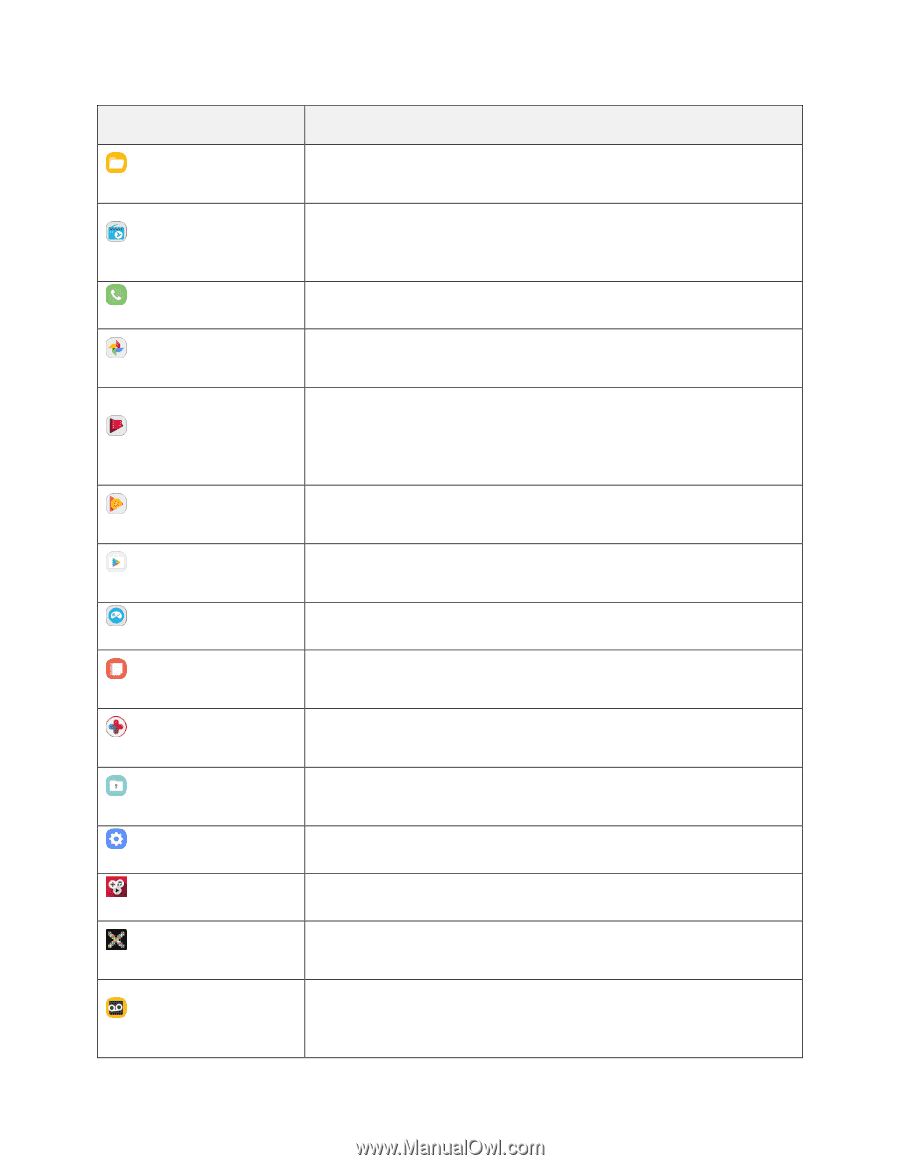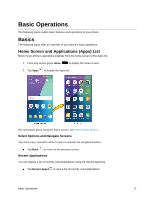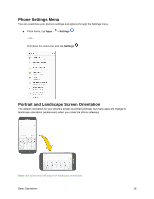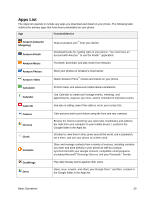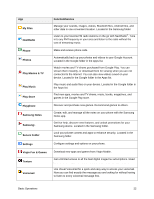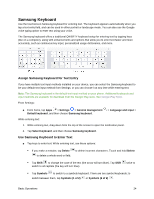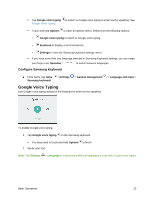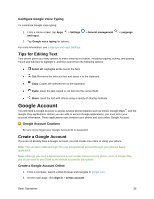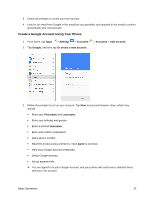Samsung SM-J327P User Guide - Page 32
Virgin Fun & Games, Play Movies & TV
 |
View all Samsung SM-J327P manuals
Add to My Manuals
Save this manual to your list of manuals |
Page 32 highlights
App My Files NextRadio Phone Photos Play Movies & TV Play Music Play Store Playphone Samsung Notes Samsung+ Secure Folder Settings Virgin Fun & Games Texture Voicemail Function/Service Manage your sounds, images, videos, Bluetooth files, Android files, and other data in one convenient location. Located in the Samsung folder. Listen to your favorite FM radio stations on the go with NextRadio®. Tune in to any FM frequency in your area and listen to the radio without the cost of streaming music. Make and receive phone calls. Automatically back up your photos and videos to your Google Account. Located in the Google folder in the Apps list. Watch movies and TV shows purchased from Google Play. You can stream them instantly, or download them for viewing when you are not connected to the Internet. You can also view videos saved on your device. Located in the Google folder in the Apps list. Play music and audio files on your device. Located in the Google folder in the Apps list. Find new apps, movies and TV shows, music, books, magazines, and games in the Google Play store. Discover and purchase new games. Recommend games to others. Create, edit, and manage all the notes on your phone with the Samsung Notes app. Get live help, discover new features, and unlock promotions for your Samsung device. Located in the Samsung folder. Lock your private content and apps to enhance security. Located in the Samsung folder. Configure settings and options on your phone. Download new apps and games from Virgin Mobile. Get unlimited access to all the best digital magazine subscriptions. Read your favorite magazines anytime, anywhere, including back issues. Use Visual Voicemail for a quick and easy way to access your voicemail. Now you can find exactly the message you are looking for without having to listen to every voicemail message first. Basic Operations 22