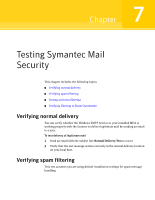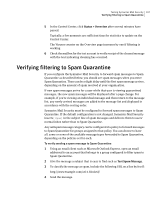Symantec 10744983 Administration Guide - Page 162
Configuring Suspect Virus Quarantine, Configuring Suspect Virus Quarantine port for incoming email
 |
UPC - 037648279321
View all Symantec 10744983 manuals
Add to My Manuals
Save this manual to your list of manuals |
Page 162 highlights
162 Working with Suspect Virus Quarantine Configuring Suspect Virus Quarantine ■ You can use * (asterisk) to perform wildcard searches. It also functions as a logical AND character. In addition, you can search on special characters such as & (ampersand), ! (exclamation point), $ (dollar sign), and # (pound sign). ■ To search for exact phrases, enclose the phrase in " " (double quotes). ■ Even a single character will be treated as a substring target. ■ If any word in a multiple word search is found in a message, that message is considered a match. For example, searching for red carpet will match "red carpet," "red wine," and "flying carpet." ■ Tokens are matched with substring semantics. Searching for a subject with the search target will match "Lowest rate in 45 years," "RE: re: Sublime Bulletin (verification)," "Up to 85% off Ink Cartridges + no shipping!," and "Re-finance at todays super low rate." ■ All text searches are case-insensitive, which means that, for example, if you typed emerson in the From box then messages with a From header containing emerson, Emerson, and eMERSOn would all be displayed in the search results. ■ The amount of time required for the search is dependent on how many search boxes you filled in and the number of messages in the current mailbox. Searching in the administrator mailbox will take longer than searching in a user's mailbox. ■ Spammers usually "spoof" or forge some of the visible messages headers such as From and To and the invisible envelope information. Sometimes they forge header information using the actual email addresses or domains of innocent people or companies. Configuring Suspect Virus Quarantine The following sections are available to help you configure the Suspect Virus Quarantine: ■ Configuring Suspect Virus Quarantine port for incoming email ■ Configuring the size for Suspect Virus Quarantine Configuring Suspect Virus Quarantine port for incoming email By default, Suspect Virus Quarantine accepts quarantined messages from the Scanner on port 41025. To specify a different port, type it in the Spam and Suspect Virus Quarantine Port box, located at Settings > Quarantine. You don't need to change any Scanner settings to match the change in the Spam and Suspect Virus Quarantine Port box.