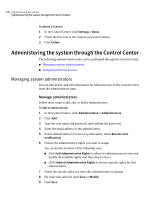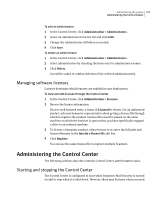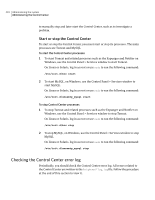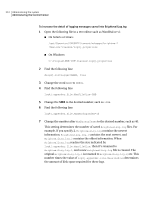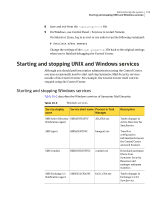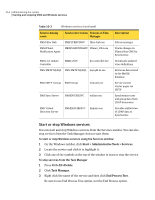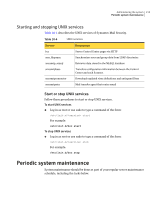Symantec 10744983 Administration Guide - Page 213
Starting and stopping UNIX and Windows services, On Windows
 |
UPC - 037648279321
View all Symantec 10744983 manuals
Add to My Manuals
Save this manual to your list of manuals |
Page 213 highlights
Administering the system 213 Starting and stopping UNIX and Windows services 8 Save and exit from the log4j.properties file. 9 On Windows, use Control Panel > Services to restart Tomcat. On Solaris or Linux. log in as root or use sudo to run the following command: # /etc/init.d/bcc restart Change the settings of the log4j.properties file back to the original settings when you're finished debugging the Control Center. Starting and stopping UNIX and Windows services Although you should perform routine administration using the Control Center, you may occasionally need to start and stop Symantec Mail Security services outside of the Control Center. For example, the Control Center itself can't be stopped using the Control Center. Starting and stopping Windows services Table 10-3 describes the Windows services of Symantec Mail Security. Table 10-3 Windows services Service display name Service short name Process in Task Manager Description SMS Active Directory SMSADCNASVC Notification Agent AD_CNA.exe Tracks changes in Active Directory for SyncService SMS Agent BMIAGENTSVC bmagent.exe Transfers configuration information between the Control Center and each Scanner SMS Conduit BMICONDUITSVC conduit.exe Downloads antispam filters from Symantec Security Response and manages antispam statistics SMS Exchange 5.5 SMSEX55CNASVC Ex55_CNA.exe Notification Agent Tracks changes in Exchange 5.5 for SyncService