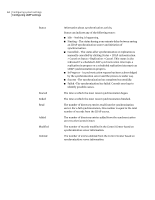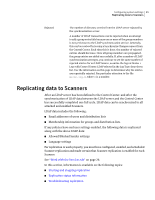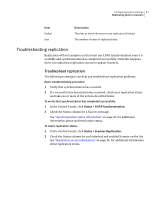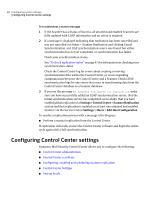Symantec 10744983 Administration Guide - Page 44
Configuring LDAP settings, The time at which the most recent synchronization finished.
 |
UPC - 037648279321
View all Symantec 10744983 manuals
Add to My Manuals
Save this manual to your list of manuals |
Page 44 highlights
44 Configuring system settings Configuring LDAP settings Status Started Ended Read Added Modified Deleted Information about synchronization activity. Status can indicate any of the following states: ■ Idle - Nothing is happening. ■ Starting - The status during a one-minute delay between saving an LDAP synchronization source and initiation of synchronization. ■ Cancelled - The status after synchronization or replication is manually cancelled by clicking Status > LDAP sychronization > Cancel or Status > Replication > Cancel. This status is also indicated if a scheduled LDAP synchronization interrupts a replication in progress or a scheduled replication interrupts an LDAP synchronization in progress. ■ In Progress - A synchronization request has been acknowledged by the synchronization server and the process is under way. ■ Success -The synchronization has completed successfully. ■ Failed -The synchronization has failed. Consult your logs to identify possible causes. The time at which the most recent synchronization began. The time at which the most recent synchronization finished. The number of directory entries read from the synchronization server. For a full synchronization, this number is equal to the total number of records from the LDAP source. The number of directory entries added from the synchronization server to the Control Center. The number of records modified in the Control Center based on synchronization server information. The number of entries deleted from the Control Center based on synchronization server information.