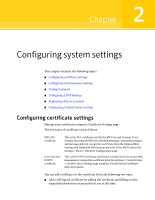Symantec 10744983 Administration Guide - Page 20
Where to get more information, Symantec Mail Security Planning Guide
 |
UPC - 037648279321
View all Symantec 10744983 manuals
Add to My Manuals
Save this manual to your list of manuals |
Page 20 highlights
20 About Symantec Mail Security Where to get more information ■ The inbound MTA accepts the connection and moves the message to its inbound queue. ■ The Filtering Hub accepts a copy of the message for filtering. ■ The Filtering Hub consults the LDAP SyncService directory to expand the message's distribution list. ■ The Filtering Engine determines each recipient's filtering policies. ■ The message is checked against Blocked/Allowed Senders Lists defined by administrators. ■ Virus and configurable heuristic filters determine whether the message is infected. ■ Content Compliance filters scan the message for restricted attachment types, regular exessions, or keywords as defined in configurable dictionaries. ■ Spam filters compare message elements with current filters published by Symantec Security Response to determine whether the message is spam. At this point, the message may also be checked against end-user defined Language settings. ■ The Transformation Engine performs actions per recipient based on filtering results and configurable Group Policies. Where to get more information The Symantec Mail Security documentation set consists of the following manuals: ■ Symantec Mail Security Administration Guide ■ Symantec Mail Security Planning Guide ■ Symantec Mail Security Installation Guide ■ Symantec Mail Security Getting Started Symantec Mail Security also includes a comprehensive help system that contains conceptual and procedural information. You can visit the Symantec Web site for more information about your product. The following online resources are available: Provides access to the technical support Knowledge www.symantec.com/enterprise/support Base, newsgroups, contact information, downloads, and mailing list subscriptions