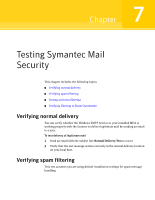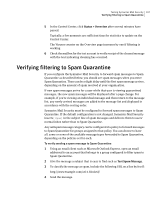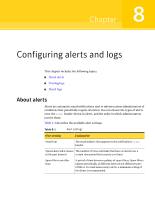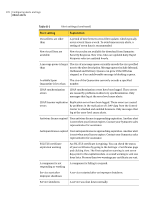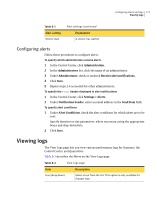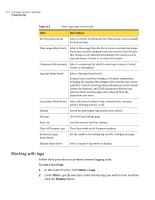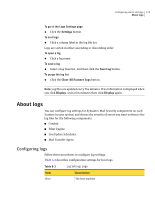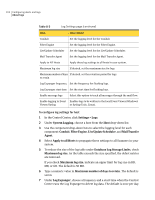Symantec 10744983 Administration Guide - Page 169
Configuring alerts and logs, About alerts
 |
UPC - 037648279321
View all Symantec 10744983 manuals
Add to My Manuals
Save this manual to your list of manuals |
Page 169 highlights
8 Chapter Configuring alerts and logs This chapter includes the following topics: ■ About alerts ■ Viewing logs ■ About logs About alerts Alerts are automatic email notifications sent to inform system administrators of conditions that potentially require attention. You can choose the types of alerts sent, the From: header shown in alerts, and the order in which administrators receive them. Table 8-1 describes the available alert settings. Table 8-1 Alert settings Alert setting Explanation Send from The email address that appears in the notification's From: header. System detected n viruses The number of virus outbreaks that have occurred over a in the past interval certain time period that exceeds a set limit. Spam filters are older than A period of time between updates of spam filters. Spam filters update periodically, at different intervals for different types of filters. To avoid unnecessary alerts, a minimum setting of two hours is recommended.