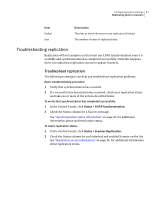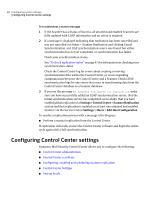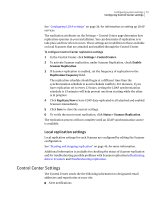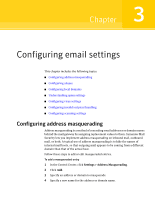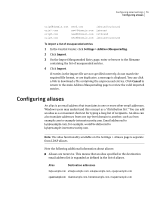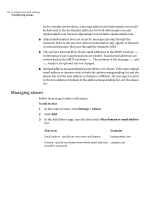Symantec 10744983 Administration Guide - Page 52
System locale, Settings > Control Center., Use existing non-local relay settings, Define new host
 |
UPC - 037648279321
View all Symantec 10744983 manuals
Add to My Manuals
Save this manual to your list of manuals |
Page 52 highlights
52 Configuring system settings Configuring Control Center settings ■ Reports ■ Spam Quarantined messages You must supply the SMTP host IP address and port number where you want the Control Center to send information. To specify where the Control Center should send alerts, reports, and quarantined messages 1 In the Control Center, click Settings > Control Center. 2 Do one of the following: ■ Under Control Center Settings, click Use existing non-local relay settings to specify that email generated by the Control Center use the non-local relay for sending email. ■ Under Control Center Settings, click Define new host to specify the IP address or fully qualified domain name of a computer that has a working MTA on it. Change this information from the default if the Control Center doesn't have a working Scanner. Specify the port to use for SMTP. The default is 25. 3 Click Save to store the current settings. System locale You can configure the Control Center for single- and double-byte character sets and for related language settings the Locale setting. To configure the Control Center to handle single and double-byte character sets and related foreign languages 1 In the Control Center, click Settings > Control Center. 2 Under System Locale, select a language from the Locale list. 3 Click Save to store the current settings.