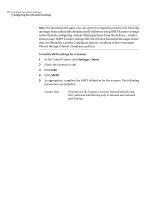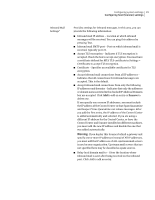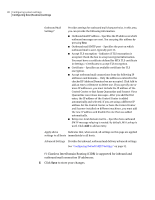Symantec 10744983 Administration Guide - Page 33
Table 2-3, Description, SMTP Defaults delivery settings describes SMTP delivery configuration
 |
UPC - 037648279321
View all Symantec 10744983 manuals
Add to My Manuals
Save this manual to your list of manuals |
Page 33 highlights
Configuring system settings 33 Configuring host (Scanner) settings SMTP Defaults page-delivery settings describes SMTP delivery configuration message settings for your site. Table 2-3 SMTP Defaults page-delivery settings Item Description Maximum number of external connections Sets the maximum number of simultaneously allowed external connections. Additional attempted connections are rejected. The default is 100 connections. Maximum number of Sets the maximum number of connections allowed to all defined connections to all internal internal mail servers. Additional connection attempts are mail servers rejected. The default is 100 internal mail server connections. Maximum number of connections per single internal mail server Sets the maximum number of connections to one internal mail server. Additional connection attempts are rejected. The default is 50 connections. Minimum retry interval Sets the smallest interval the SMTP server waits before trying to deliver a message again. The default is 15 minutes. Sent message time-out Sets the time after which an undelivered message times out and is rejected from the queue. The default is 5 days. Bounce message time-out (Unix/Linux only) Sets a time-out period for deletion of messages in your bounce queue. This can be particularly useful in environments where you cannot configure LDAP settings. The default is 1 day. Message delay time in Sets the time a message waits in the mail queue before queue before notification notification of nondelivery is sent. The default is 4 hours. Reverse Address Binding (Unix/Linux only) Reverses the default delivery MTA interface Strategy bindings. Check this box if messages back up in the delivery queue due to routing issues.