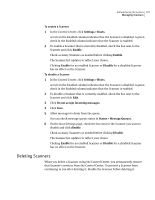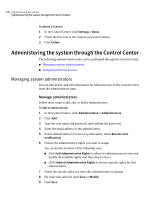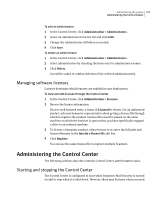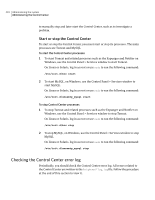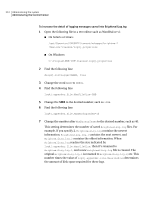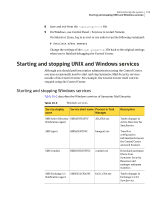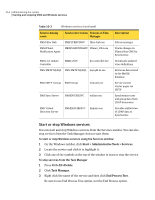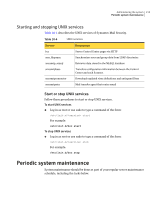Symantec 10744983 Administration Guide - Page 211
Increasing the amount of information in BrightmailLog.log, Status > Logs, Control Center
 |
UPC - 037648279321
View all Symantec 10744983 manuals
Add to My Manuals
Save this manual to your list of manuals |
Page 211 highlights
Administering the system 211 Administering the Control Center Each problem results in a number of lines in the error log. For example, the following lines result when Spam Quarantine receives a message too large to handle: com.mysql.jdbc.PacketTooBigException: Packet for query is too large (3595207 > 1048576) at com.mysql.jdbc.MysqlIO.send(MysqlIO.java:1554) at com.mysql.jdbc.MysqlIO.send(MysqlIO.java:1540) at com.mysql.jdbc.MysqlIO.sendCommand(MysqlIO.java:1005) at com.mysql.jdbc.MysqlIO.sqlQueryDirect(MysqlIO.java:1109) at com.mysql.jdbc.Connection.execSQL(Connection.java:2030) at com.mysql.jdbc.PreparedStatement.executeUpdate (PreparedStatement.java:1750) at com.mysql.jdbc.PreparedStatement.executeUpdate (PreparedStatement.java:1596) at org.apache.commons.dbcp.DelegatingPreparedStatement.executeUpdate (DelegatingPreparedStatement.java:207) at com.brightmail.dl.jdbc.impl.DatabaseSQLManager.handleUpdate (Unknown Source) at com.brightmail.dl.jdbc.impl.DatabaseSQLManager.handleUpdate (Unknown Source) at com.brightmail.dl.jdbc.impl.DatabaseSQLTransaction.create (Unknown Source) at com.brightmail.bl.bo.impl.SpamManager.create (Unknown Source) at com.brightmail.service.smtp.impl.SmtpConsumer.run (Unknown Source) To view BrightmailLog.log 1 In the Control Center, click Status > Logs. 2 Next to Component, click Control Center. 3 Click BrightmailLog.log to open it. It's located under Log Files. Increasing the amount of information in BrightmailLog.log If you have problems with the Control Center, you can increase the detail of the log messages saved into BrightmailLog.log by changing settings in the log4j.properties file. The BrightmailLog.log contains logging information for the Control Center, including Spam Quarantine. When you increase the logging level of log4j.properties, it creates a lot of log information, so it's recommended to increase the maximum size of the BrightmailLog.log as described below.