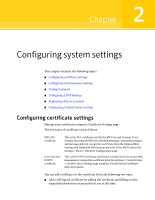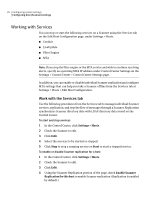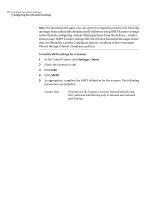Symantec 10744983 Administration Guide - Page 23
Configuring system settings, Configuring certificate settings
 |
UPC - 037648279321
View all Symantec 10744983 manuals
Add to My Manuals
Save this manual to your list of manuals |
Page 23 highlights
2 Chapter Configuring system settings This chapter includes the following topics: ■ Configuring certificate settings ■ Configuring host (Scanner) settings ■ Testing Scanners ■ Configuring LDAP settings ■ Replicating data to Scanners ■ Configuring Control Center settings Configuring certificate settings Manage your certificates using the Certificate Settings page. The two types of certificates are as follows: MTA TLS certificate This is the TLS certificate used by the MTAs in each Scanner. Every Scanner has separate MTAs for inbound messages, outbound messages, and message delivery. Assign this certificate from the Inbound Mail Settings and Outbound Mail Settings portions of the SMTP tab on the Settings > Hosts > Edit Host Configuration page. User interface HTTPS certificate This is the HTTPS certificate used by the Control Center for secure Web management. Assign this certificate from the Settings > Control Center > Control Center Settings page using the Control Center Certificate drop-down menu. You can add certificates to the certificate list in the following two ways: ■ Add a self-signed certificate by adding the certificate and filling out the requested information as presented to you at the time.