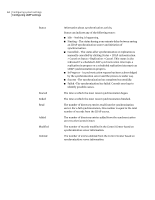Symantec 10744983 Administration Guide - Page 39
Add LDAP Server OU=Sales \& Marketing, OU=test, DC=domain, DC=com &, DC=com
 |
UPC - 037648279321
View all Symantec 10744983 manuals
Add to My Manuals
Save this manual to your list of manuals |
Page 39 highlights
Configuring system settings 39 Configuring LDAP settings Table 2-4 Add LDAP Server page (continued) Item Description Windows Domain Names If you are using Active Directory, specify the Windows Domain names - When logging onto a Windows host, you see Windows domain names in the Log on to dropdown list. Use commas or semicolons to separate multiple domain names. You will not see this option unless you have chosen Active Directory as your Directory type. Internet Domain Names Domain entries are required for Domino server definitions. You will not see this option unless you have chosen Domino as your Directory type. Select any of the following items that apply to this server definition: ■ Primary domain - Internet domain to which mail is delivered. ■ Domain aliases - Internet domain names that resolve to the primary domain. For example, you could assign company.net to be an alias for company.com. Use commas to separate multiple names. Authentication Query Details Auto Fill-Places default values in the fields for you to modify as needed. You can have only one authentication server defined in the Control Center. Specify the queries to use - You have the following options when selecting what authentication queries to use: ■ Query start (Auth base DN) - Designates the point in the directory from which to start searching for entries to authenticate. If an entry contains an ampersand, delimit the ampersand as follows: OU=Sales \& Marketing,OU=test,DC=domain,DC=com & OU=test1,DC=domain,DC=com ■ Login attribute - The attribute on a person entry that defines a user name. ■ Primary email attribute - The attribute on a person or distribution-group entry that represents a mailbox. ■ Email alias attribute - The attribute on a person or distributing-group entry that contains one or more alternative email addresses for that entity's mailbox ■ Login query - Finds users based on their Login attributes. Test - Attempts to execute the query as defined. Note: For Exchange 5.5, the user directory Name (rdn) must be the same as the alias (uid) for that user.