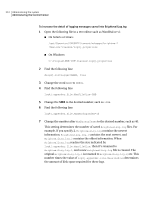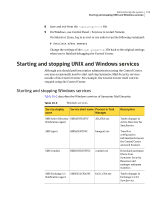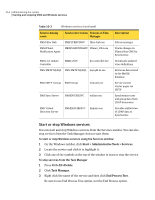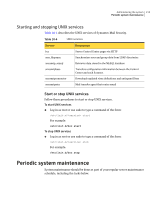Symantec 10744983 Administration Guide - Page 217
To save Spam Quarantine and Suspect Virus Quarantine tables, backup software.
 |
UPC - 037648279321
View all Symantec 10744983 manuals
Add to My Manuals
Save this manual to your list of manuals |
Page 217 highlights
Administering the system 217 Periodic system maintenance To save Spam Quarantine and Suspect Virus Quarantine tables 1 Type the following command: mysqldump --user=brightmailuser --password=PASSWORD --opt brightmail user user_spam_message spam_message spam_message_summary spam_message_release_audit settings_quarantine day_zero_message settings_ldap --host=127.0.0.1 > quarantine.sql 2 Back up the directory containing suspect virus messages using your preferred backup software. ■ UNIX: /opt/Symantec/SMSSMTP/tomcat/work/Catalina/localhost/ brightmail/dzq/ ■ Windows: C:\Program Files\Symantec\SMSSMTP\tomcat\work\Catalina\ localhost\brightmail\dzq\ To restore Spam Quarantine and Suspect Virus Quarantine tables from backup 1 Type the following command: mysql --user=brightmailuser --password=PASSWORD --host=127.0.0.1 brightmail < quarantine.sql 2 Restore the directory containing suspect virus messages using your preferred backup software. ■ UNIX: /opt/Symantec/SMSSMTP/tomcat/work/Catalina/localhost/ brightmail/dzq/ ■ Windows: C:\Program Files\Symantec\SMSSMTP\tomcat\work\Catalina\ localhost\brightmail\dzq\