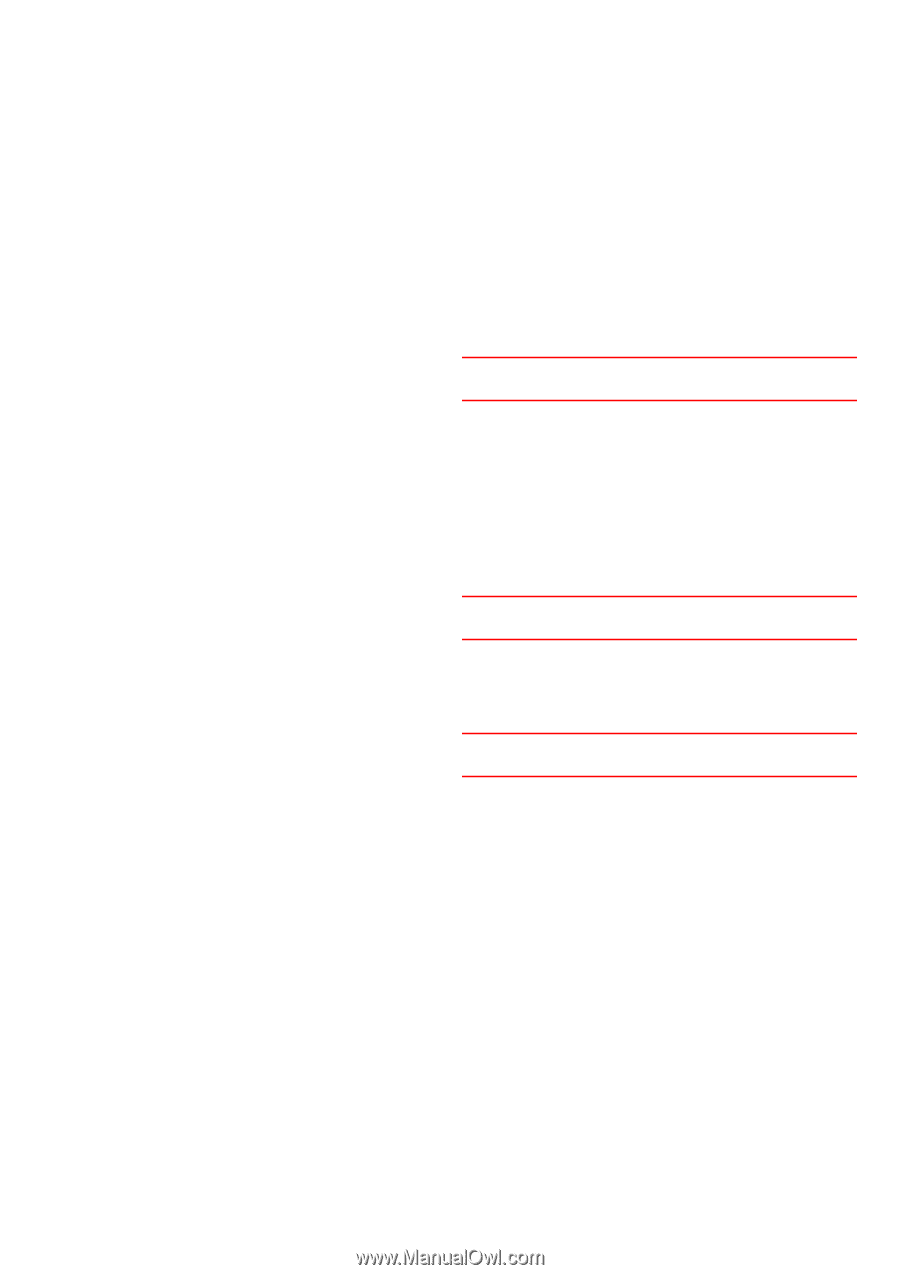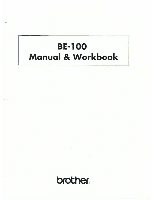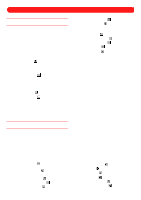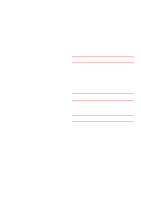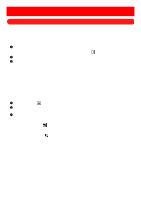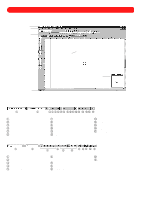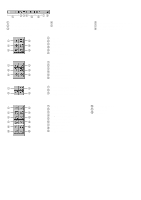Brother International BES-100E BE-100 Workbook - English - Page 3
Glossaries, Compatibility and Backing Charts, Troubleshooting - embroidery software
 |
View all Brother International BES-100E manuals
Add to My Manuals
Save this manual to your list of manuals |
Page 3 highlights
s Chapter 21: Inserting a Polygon Hole 51 Example s Chapter 22: Points Palette 53 Using the Points palette 53 Changing the type of line connecting punchpoints 54 s Chapter 23: Navigating the Design 55 Navigating through the design 55 Selecting alternating punchpoints 55 s Chapter 24: Punchpoints Drop-Down Menu 57 Inserting punchpoints 57 Splitting manual stitches 57 Setting entry and exit points 58 s Chapter 25: Trims and Connections 59 Specifying character connections 59 Specifying design shape connections 59 s Chapter 26: Opening, Outputting, Importing and Exporting a Design 60 Understanding file types 60 Opening a file 60 Opening a stitch file 60 Opening a non-DOS file 61 Displaying multiple files at the same time 61 Outputting a design 61 Importing a file 62 Exporting a design 62 s Chapter 27: Using the "Sample" Folder 63 s Chapter 28: Design Library 64 Searching the design library 64 Synchronizing the design library 65 Loading designs from a CD-ROM 65 Specifying search criteria for a design 65 s Chapter 29: Cutting, Copying and Pasting 67 Copying or cutting design shapes 67 Pasting design shapes 67 Example s Chapter 30: Pasting to Change the Sewing Order ......... 70 Example s Chapter 31: Showing and Hiding Parts of the Design ... 72 s Chapter 32: Grouping and Ungrouping Design Shapes 73 Grouping design shapes 73 Ungrouping design shapes 73 Example s Chapter 33: Merging a Design 76 Example s Chapter 34: Memorize and Recall Settings 78 Memorizing settings 78 Recalling settings 78 Performing maintenance on the memorized settings .......... 79 s Chapter 35: Programmable Stitches 80 Creating a new programmable stitch 80 Example Using a programmable stitch 81 Performing maintenance on the programmable stitches..... 82 s Chapter 36: Converting to STB (Stitch to Block) Settings 83 s Chapter 37: Review - Creating the Dog Club Design.... 84 s Chapter 38: Review - Creating the Wedding Bell Catering Design 86 s Chapter 39: Changing the Background 88 Changing the background color 88 Displaying a background image 88 s Chapter 40: Setting Up the Printout Page 89 s Chapter 41: Viewing the Software Upgrade Notes ........ 90 Glossaries s Chapter 42: BE-100 Tools and Terms 91 BE-100 tools 91 BE-100 terms 93 s Chapter 43: Glossary of Embroidery Terms 98 s Chapter 44: Glossary of Embroidery Machine Terms 104 Compatibility and Backing Charts Compatibility 106 Backings 108 Troubleshooting Thread breaks 109 Needle cuts holes in garments 110 Stitches do not form 110 Needle breaks 111 Skipped stitches 111 Puckering 111 Design out of register 112 Metallic thread 112 Tool box 112