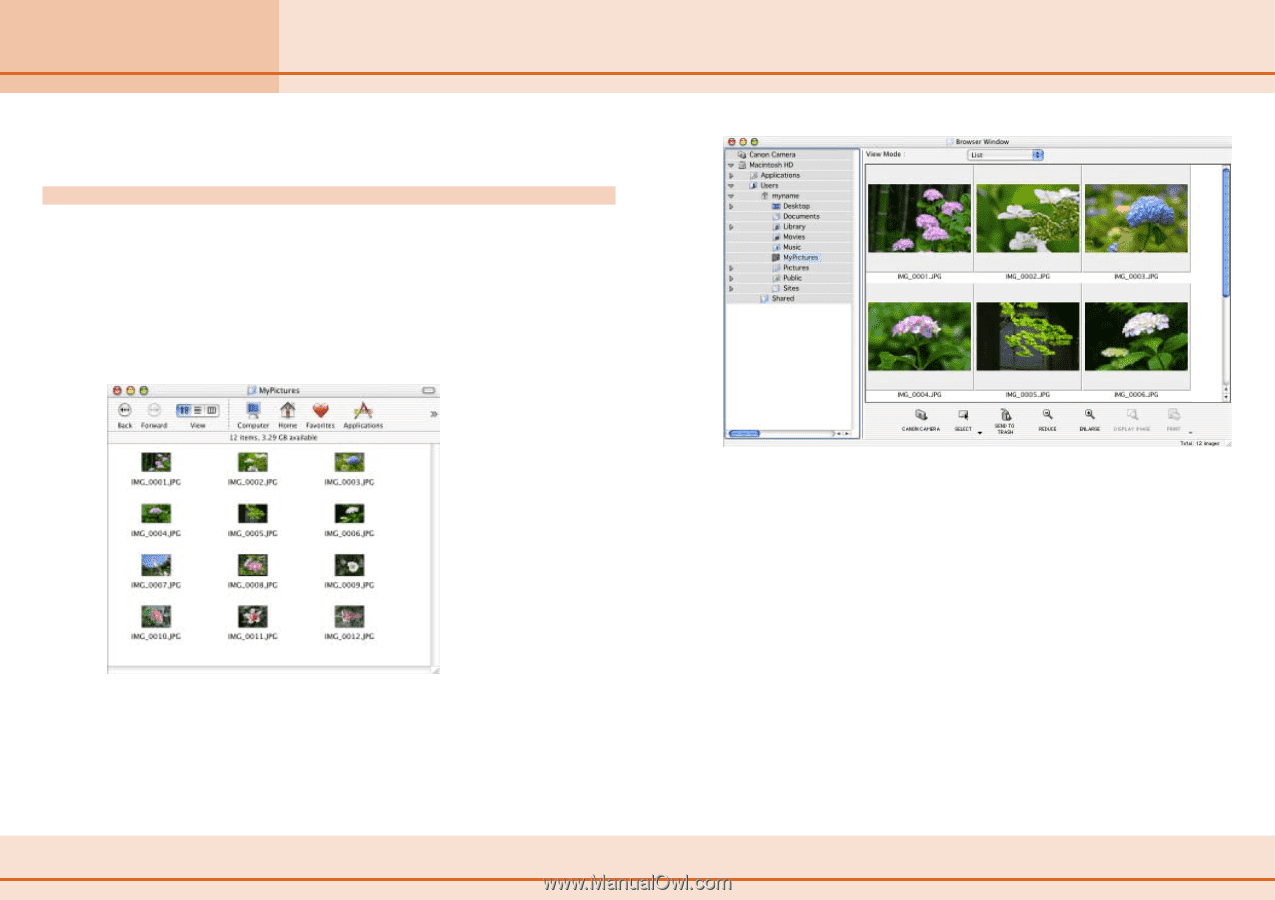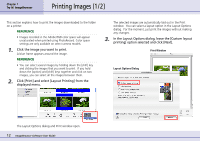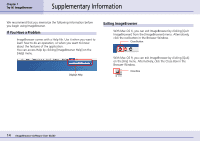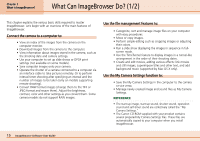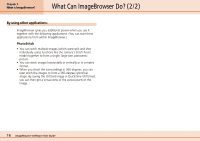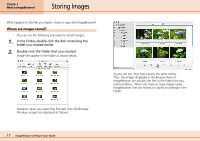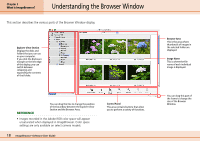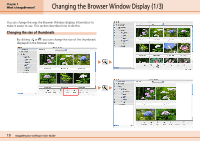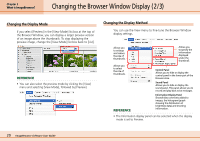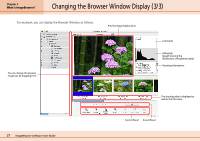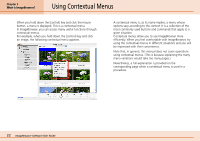Canon PowerShot S10 User Guide for ImageBrowser version 3.6 - Page 17
Storing Images
 |
View all Canon PowerShot S10 manuals
Add to My Manuals
Save this manual to your list of manuals |
Page 17 highlights
Chapter 2 What is ImageBrowser? Storing Images What happens to the files you import, move or copy with ImageBrowser? Where are images stored? You can use the following procedure to locate images. 1. In the Finder, double-click the disk containing the folder you created earlier. 2. Double-click the folder that you created. Image files appear in the folder as shown below. However, when you select [My Pictures] from the Browser Window, images are displayed as follows: As you can see, they have exactly the same names. Thus, the images displayed in the Browser Area of ImageBrowser are actually the files in the folder that you selected above. When you move or copy images using ImageBrowser, files are moved or copied accordingly in the Finder. 17 ImageBrowser Software User Guide