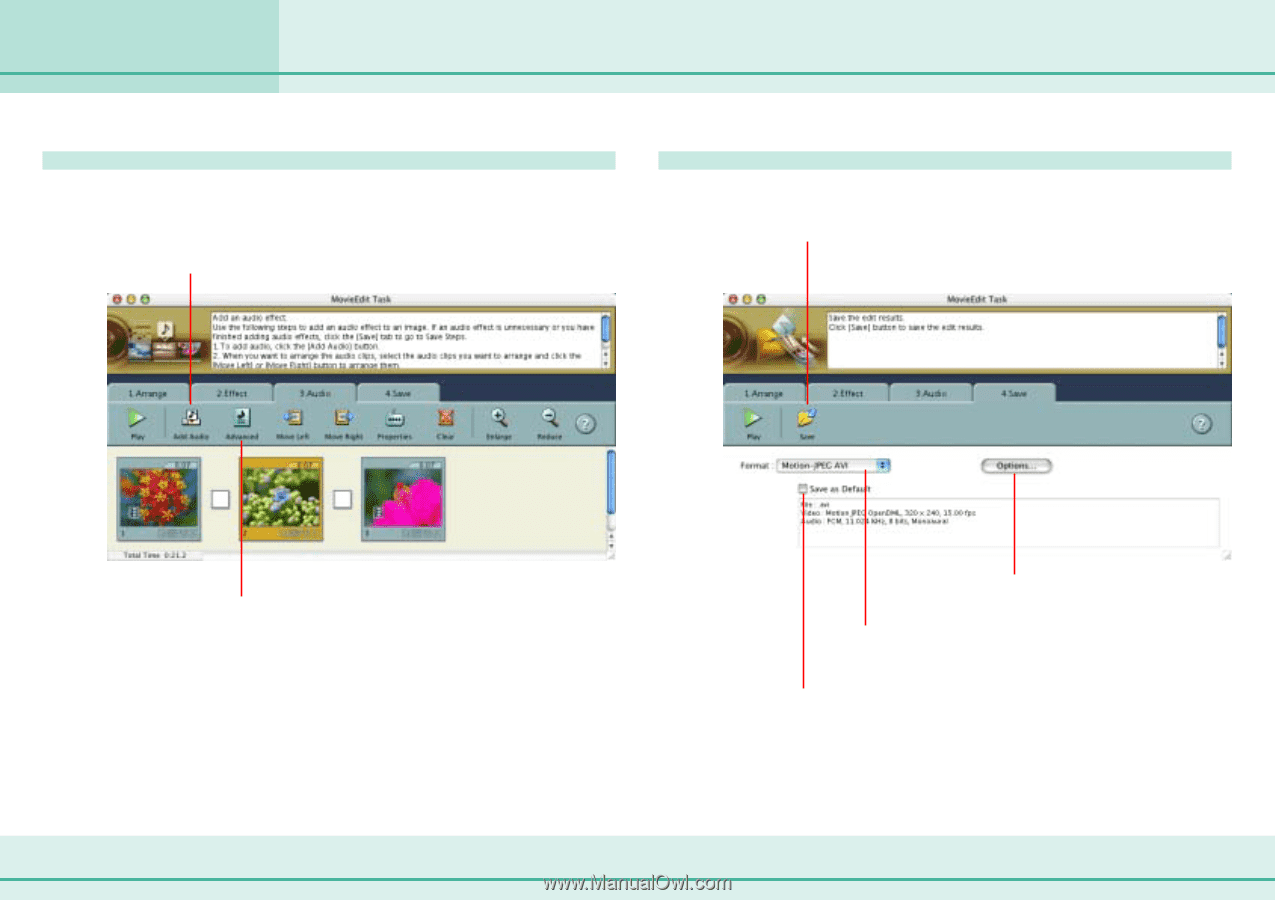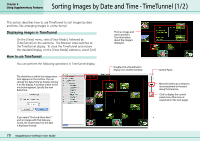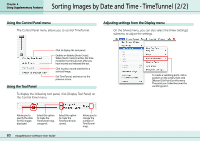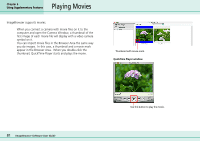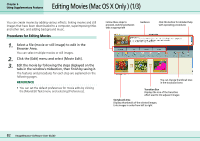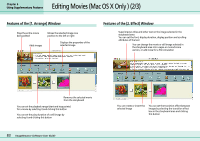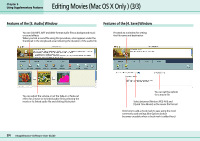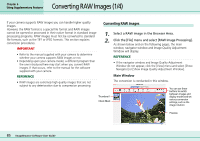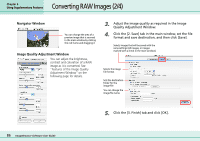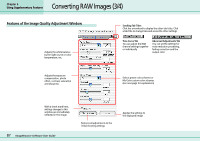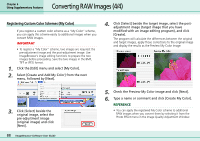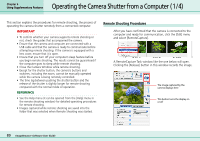Canon PowerShot S10 User Guide for ImageBrowser version 3.6 - Page 84
Editing Movies Mac OS X Only 3/3
 |
View all Canon PowerShot S10 manuals
Add to My Manuals
Save this manual to your list of manuals |
Page 84 highlights
Chapter 6 Using Supplementary Features Editing Movies (Mac OS X Only ) (3/3) Features of the [3. Audio] Window Features of the [4. Save] Window You can link MP3, AIFF and WAV format audio files as background music or sound effects When you link a sound file using this procedure, a bar appears under the thumbnail in the storyboard area indicating the duration of the audio file Proceeds to a window for setting the file name and destination You can adjust the volume or set the fade-in or fade-out effect for a movie or its linked audio file by selecting the movie or its linked audio file and clicking this button 84 ImageBrowser Software User Guide You can set the options for a movie file Select between [Motion-JPEG AVI] and [Quick Time Movie] as the movie file format Click here to add a check mark to save using the most commonly used settings (the Options button becomes unusable when a check mark is added here)