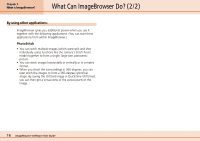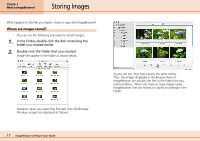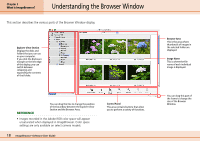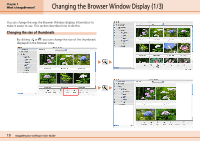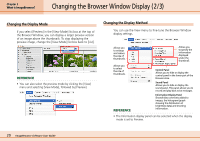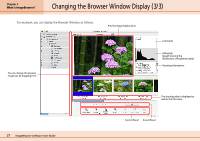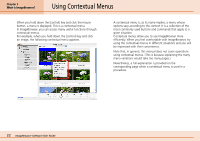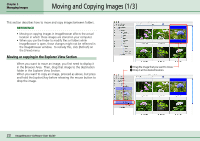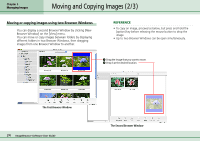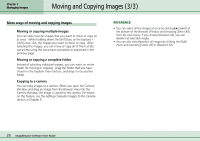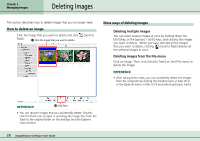Canon PowerShot S10 User Guide for ImageBrowser version 3.6 - Page 21
Changing the Browser Window Display 3/ 3
 |
View all Canon PowerShot S10 manuals
Add to My Manuals
Save this manual to your list of manuals |
Page 21 highlights
Chapter 2 What is ImageBrowser? Changing the Browser Window Display (3/3) For example, you can display the Browser Window as follows: Preview Image Display Area You can change the preview image size by dragging here. Comments Histogram (graph showing the distribution of brightness data) Shooting Information The shooting date is displayed as well as the file name. 21 ImageBrowser Software User Guide Control Panel Sound Panel
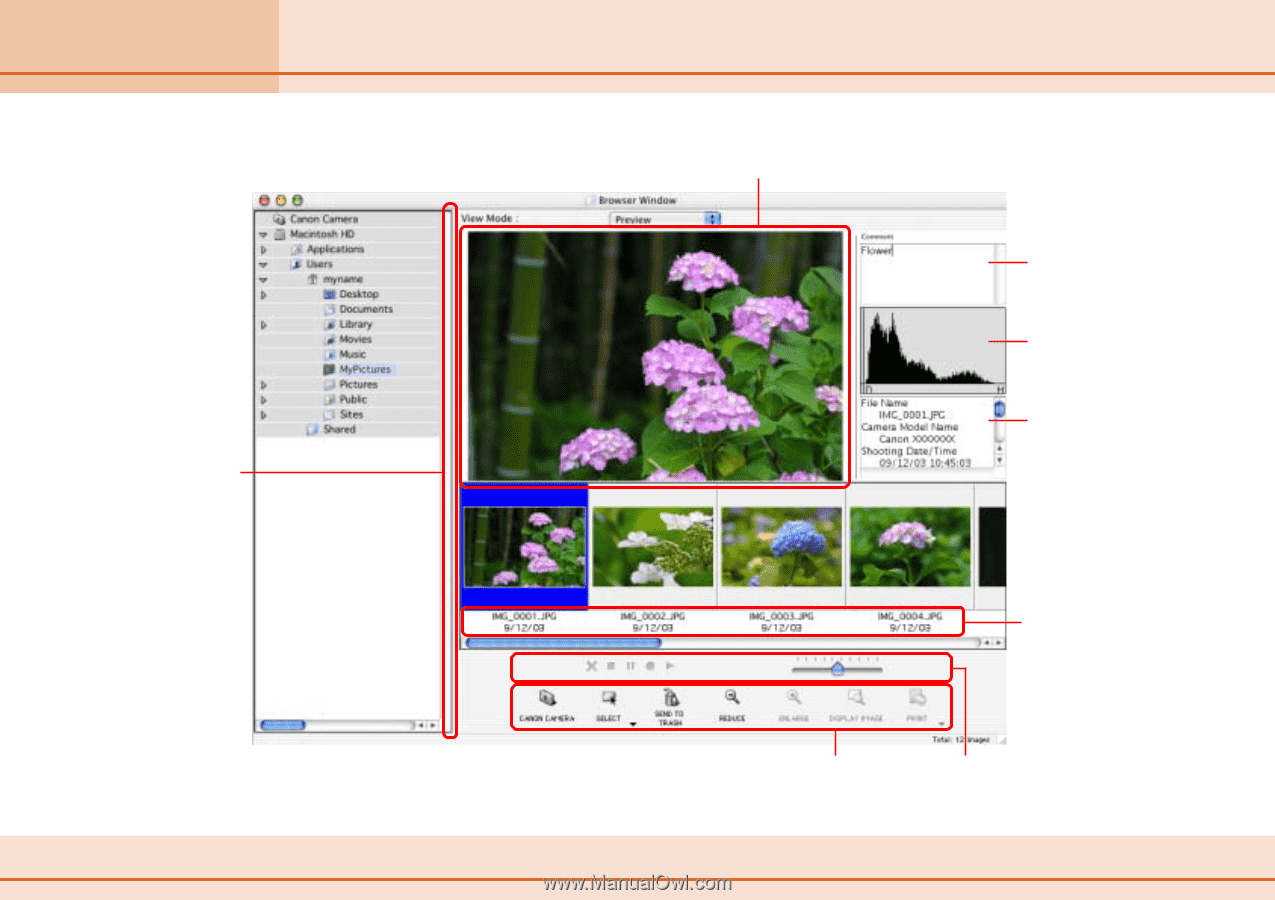
21
ImageBrowser Software User Guide
Chapter 2
What is ImageBrowser?
Changing the Browser Window Display (3/ 3)
For example, you can display the Browser Window as follows:
The shooting date is displayed as
well as the file name.
Sound Panel
Control Panel
You can change the preview
image size by dragging here.
Comments
Histogram
(graph showing the
distribution of brightness data)
Shooting Information
Preview Image Display Area