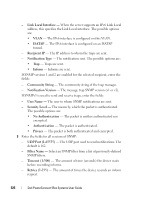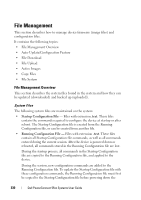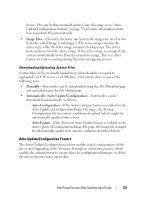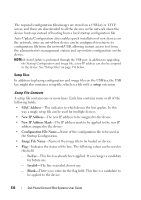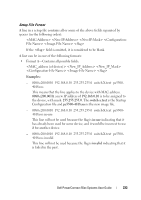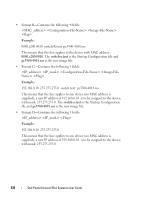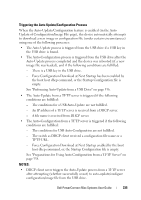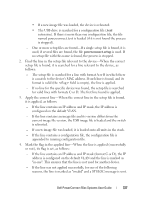Dell PowerConnect 5548 User Guide - Page 332
Setup File Contents, setup, MAC Address, New IP Address, Configuration File Name, Image File Name
 |
View all Dell PowerConnect 5548 manuals
Add to My Manuals
Save this manual to your list of manuals |
Page 332 highlights
The required configuration files/images are stored on a USB key or TFTP server, and these are downloaded to all the devices in the network when the device boots up instead of booting from a local startup configuration file. Auto-Update/Configuration also enables quick installation of new devices on the network, since an out-of-box device can be configured to retrieve its configuration file from the network/USB, allowing instant access to it from the administrator's management station and up-to-date configuration on the device. NOTE: If Auto-Update is performed through the USB port, in addition to upgrading the Startup Configuration and image file, a new IP address can also be assigned to the device. See "Setup Files" on page 332 below. Setup Files In addition to placing configuration and image files on the USB key, the USB key might also contain a setup file, which is a file with a .setup extension. Setup File Contents A setup file contains one or more lines. Each line contains some or all of the following fields: • MAC Address-This indicates to which device the line applies. In this way, a single setup file can be used for multiple devices. • New IP Address-The new IP address to be assigned to the device. • New IP Address Mask-The IP address mask to be applied to the new IP address assigned to the device. • Configuration File Name-Name of the configuration file to be used as the Startup Configuration. • Image File Name-Name of the image file to be loaded on device. • Flag-Indicates the status of the line. The following values can be used in this field: - In-Use-This line has already been applied. It is no longer a candidate for future use. - Invalid-The line is invalid, do not use. - Blank-There is no value for the flag field. This line is a candidate to be applied to the device. 332 Dell PowerConnect 55xx Systems User Guide