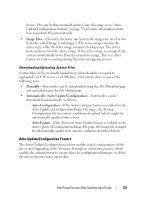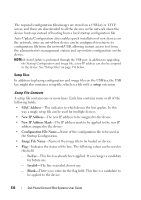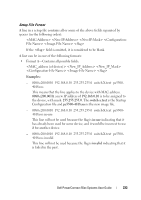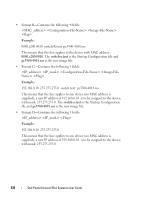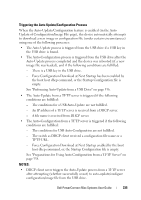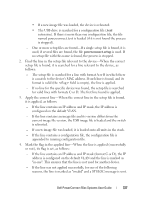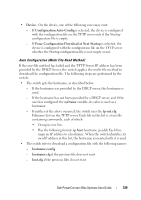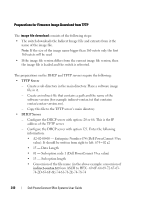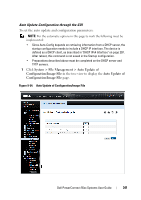Dell PowerConnect 5548 User Guide - Page 336
Dell PowerConnect 5548 Manual
 |
View all Dell PowerConnect 5548 manuals
Add to My Manuals
Save this manual to your list of manuals |
Page 336 highlights
• If the auto process involved setting the IP address of the device from the setup file, the auto process from the TFTP server can be triggered. • If the USB drive contains a setup file, but that setup file does not include a line that can be used for the current device, the DHCP client is able to trigger the Auto-Update process from TFTP (because the USB process never started at all). Automatic DHCP IP Interface Assignment The user can manually define a DHCP interface in the DHCP IPv4 page. If the user does not do this, the switch automatically creates a DHCP interface on the VLAN with the lowest VLAN ID that does not have an IP address defined on it after boot if both of the following conditions are fulfilled: • There is no DHCP IP interface. • There is a VLAN without an IP address. Preparations for Using Auto Update/Configuration from a USB Drive Before Auto-Update/Configuration from a USB drive can be performed, the following steps must be performed: 1. Enable Auto-Update/Configuration in the Auto Update of Configuration/Image File page. 2. (Optional) Create a line in the setup file for this device containing the required options and load it on the USB key. 3. Load configuration/image files on the USB key as required. 4. Insert the USB key in the USB drive and reboot the device. Performing Auto-Update from a USB Drive When Auto-Update is initiated from a USB drive, the following steps are performed: 1. Locate the correct setup file-The USB drive is searched for a setup file. One of the following can occur: - Setup file is not found-The root folder of the USB is searched for an image files (with .ros extension). • The image file with the most recent version is loaded into the image file if the versions are different. 336 Dell PowerConnect 55xx Systems User Guide