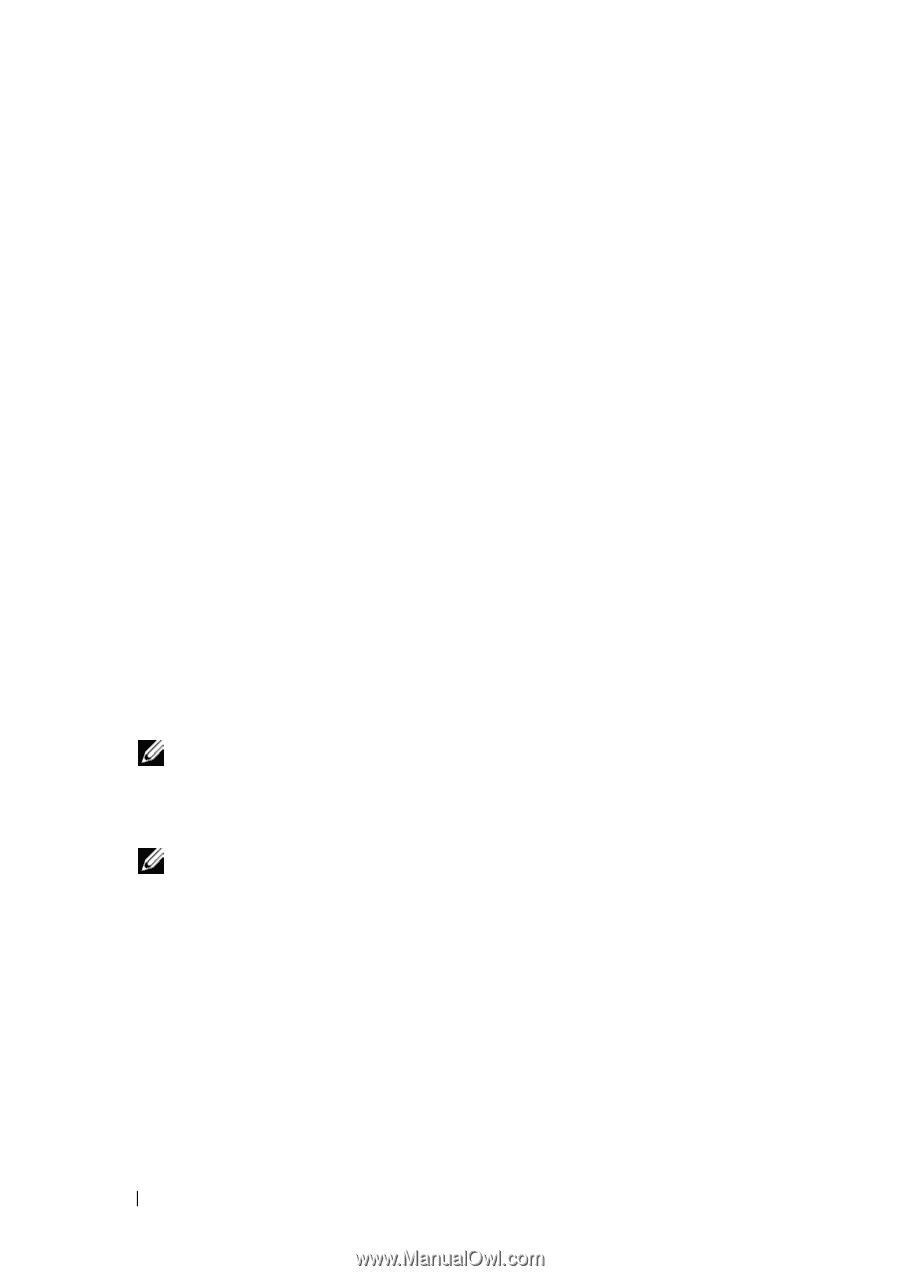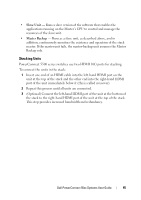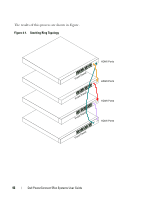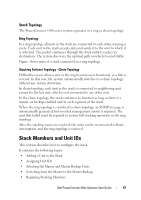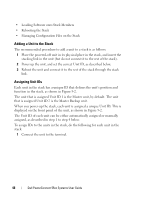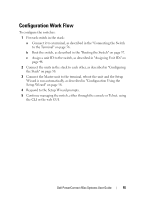Dell PowerConnect 5548 User Guide - Page 50
The Stack Master and the, maintain a Warm Standby. - gui
 |
View all Dell PowerConnect 5548 manuals
Add to My Manuals
Save this manual to your list of manuals |
Page 50 highlights
- When a master-enabled unit is inserted to a running stack, (or when Master and Backup master both start at the same time), they exchange each other's UP TIME (the time since they powered up). If the time difference is smaller than 10 minutes, the unit with the lowest unit ID is elected; otherwise, the unit with the longest UP time is elected. - If a Master-enabled unit (with ID 1 or 2) is inserted into an operational stack, it will be elected as a backup master. - If a Master unit and/or a backup Master unit is removed from the stack and the user wishes to configure one of the slave units (numbered 3-8) to be a Master backup, the user must reset the unit's ID. This can be done as follows: • If there is a Master-enabled unit in the stack: Do -switch n renumber 2 (through CLI or GUI). This makes the nth unit a master-enabled unit. • If there is no Master-enabled unit in the stack: Press the reset button on the unit to be master-enabled, and assign it a unit ID= 1 using the boot menu. • The user can force a master-enabled unit to be the master unit of the stack, even if the master election process did not select it. This is done by switching over to the backup unit. NOTE: Two stacking member are considered the same age if they were inserted within a ten minute interval, for example, if Unit 2 is inserted in the first minute of a ten-minute cycle, and Unit 1 is inserted in fifth minute of the same cycle, the units are considered to be the same age. NOTE: If two stack members are discovered to have the same Unit ID, only the older unit is included in the stack. The stack continues to function and a message is sent notifying that a unit failed to join the stack. The Stack Master and the Master Backup maintain a Warm Standby. The Warm Standby ensures that the Master Backup takes over for the Stack Master if a failover occurs, so that the stack continues to operate normally. During the Warm Standby, the Master and the Master Backup are synchronized with the static configuration. When the Stacking Master is configured, it must synchronize the Master Backup. The dynamic 50 Dell PowerConnect 55xx Systems User Guide