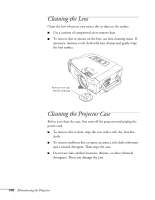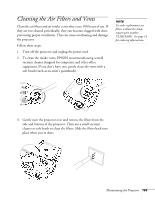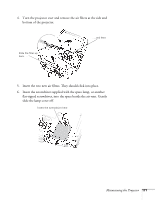Epson 7850p User Manual - Page 171
Insert the screwdriver supplied with the spare lamp, or another, slide the lamp cover off.
 |
UPC - 010343845992
View all Epson 7850p manuals
Add to My Manuals
Save this manual to your list of manuals |
Page 171 highlights
4. Turn the projector over and remove the air filters at the side and bottom of the projector. . . .and here Slide the filter up here . . . 5. Insert the two new air filters. They should click into place. 6. Insert the screwdriver supplied with the spare lamp, or another flat-tipped screwdriver, into the space beside the air vent. Gently slide the lamp cover off. Insert the screwdriver here 1 Maintaining the Projector 171
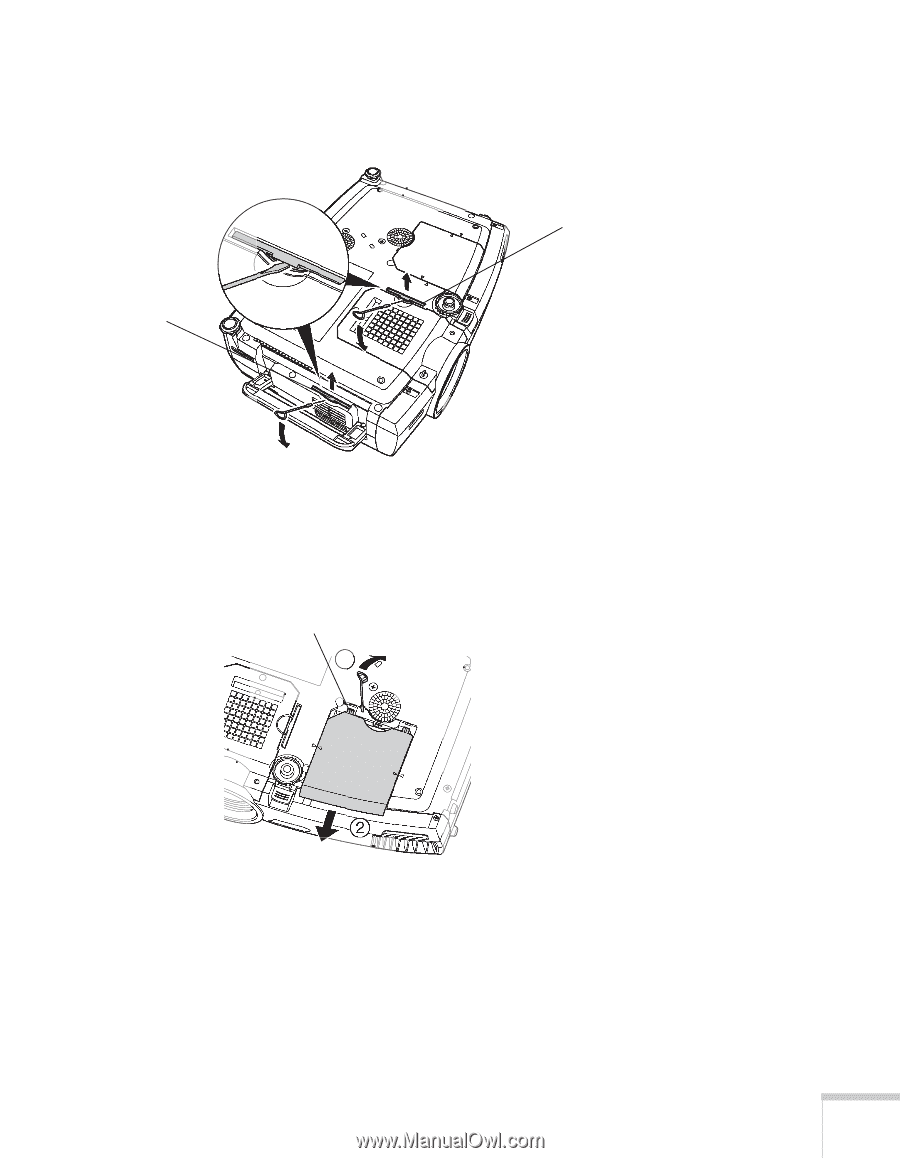
Maintaining the Projector
171
4.
Turn the projector over and remove the air filters at the side and
bottom of the projector.
5.
Insert the two new air filters. They should click into place.
6.
Insert the screwdriver supplied with the spare lamp, or another
flat-tipped screwdriver, into the space beside the air vent. Gently
slide the lamp cover off.
Slide the filter up
here . . .
. . .and here
1
Insert the screwdriver here