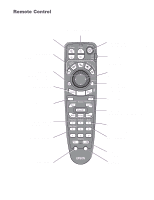Epson 7850p User Manual - Page 220
Standby Mode setting
 |
UPC - 010343845992
View all Epson 7850p manuals
Add to My Manuals
Save this manual to your list of manuals |
Page 220 highlights
Scenarios adding movie files, 106 to 108 adding sound, 105 background color, 105 cells, 103, 107 converting PowerPoint files, 102 to 103 creating, 102 to 109 default location, 105 editing on the projector, 116 to 120 exiting, 116 presenting on the projector, 115 to 116 previewing, 110 problems, 188 to 189 rearranging, 107 running automatically, 112 transferring to memory card, 111 to 112 transitions, 108 to 109 Screen blank, 21 to 23 distance from projector, 16 ordering, 14 startup screen, creating, 132 to 133 Screen image, See Image Screen switching time setting, 119 Security Kensington lock, 14 password protection, 45 to 47 Sharpness setting, 127, 128 Sleep mode, 29, 139 SlideMaker, see EMP SlideMaker Slides displaying on the fly, 118 to 120 hiding, 116 to 117 rearranging, 116 to 117 SmartMedia cards, 111 SNMP, 141, 142 Software installation, 193 to 197 Sound adding to scenarios, 105 adjusting, 131 troubleshooting, 185 Source selecting, 20, 35 to 36, 137 to 138 viewing, 179 Speaker, specifications, 201 220 Index Speakers, connecting, 66 Special effects, adding to slide transitions, 109, 119 Specifications brightness, 201 dimensions, 202 electrical, 202 environmental, 203 general, 201 lamp, 202 lens, 201 remote control, 202 resolution, 201 safety, 203 SSID, see ESSID Standby Mode setting, 138, 147, 149 Startup screen, creating, 132 to 134 Status lights, 177 to 178 Support, see Technical support S-video cable, 14 Switching between users, 98 Switching picture source, 20, 35 to 36, 137 to 138 Sync setting, 128 Synchronization, adjusting, 28, 184 to 185 T Technical support, 10, 191 Temperature requirements, 203 status light, 177 to 178 Thumbnails, scenario, 106 Tint setting, 127 Tracking, adjusting, 28, 184 to 185 Transitions, scenario, 108 to 109 Transporting projector, 174 Trap IP address, 79 Treble, adjusting, 131