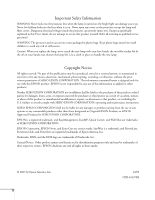Epson 7850p User Manual - Page 6
Using the Projector's Menus, Managing Projectors, Adjusting the Image Size, Shape, and Position .129
 |
UPC - 010343845992
View all Epson 7850p manuals
Add to My Manuals
Save this manual to your list of manuals |
Page 6 highlights
6 7 Using the Projector's Menus 123 Using the Menu System 124 Restoring the Default Settings 125 Adjusting the Image Quality 126 Adjusting Images from Video Sources 126 Adjusting Computer Images 127 Adjusting the Image Size, Shape, and Position 129 Adjusting the Color 130 Adjusting the Sound 131 Creating Your Own Startup Screen 132 Capturing the Image 132 Choosing When to Display the Image 134 Controlling Multiple Projectors 135 Setting the Projector ID 135 Changing the Remote Control ID 136 Customizing Projector Features 137 Image Setup Options 137 Remote Monitoring Setup Options 138 Miscellaneous Setup Options 139 Managing Projectors 141 Connecting and Configuring the Projector on a Wired Network 142 Using EMP Monitor 144 Opening and Closing EMP Monitor 144 Registering a Projector 145 Monitoring Your Projectors 147 Controlling Your Projectors 149 Configuring the Monitoring Interval 151 Using E-mail Alerts 152 Understanding the Notification Messages 155 Using a Browser to Monitor Projectors 156 6