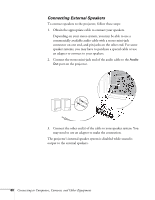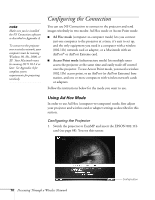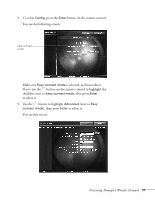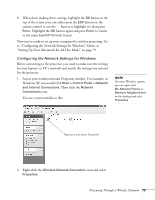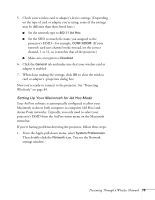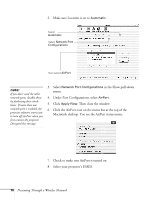Epson 7850p User Manual - Page 71
checkbox next to, then press
 |
UPC - 010343845992
View all Epson 7850p manuals
Add to My Manuals
Save this manual to your list of manuals |
Page 71 highlights
2. To select Config, press the Enter button on the remote control. You see the following screen: Easy connect mode Make sure Easy connect mode is selected, as shown above. If not, use the button on the remote control to highlight the checkbox next to Easy connect mode, then press Enter to select it. 3. Use the button to highlight Advanced (next to Easy connect mode), then press Enter to select it. You see this screen: Presenting Through a Wireless Network 71
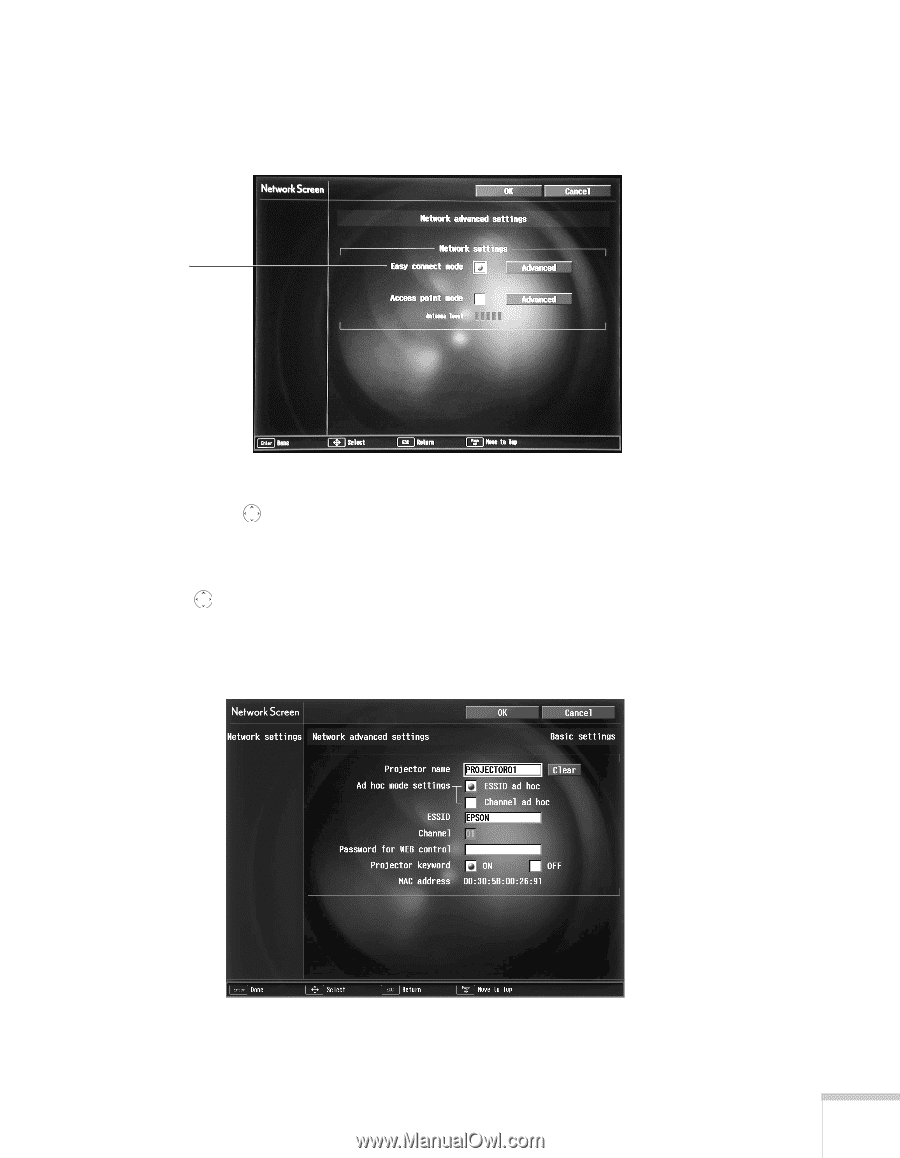
Presenting Through a Wireless Network
71
2.
To select
Config
, press the
Enter
button on the remote control.
You see the following screen:
Make sure
Easy connect mode
is selected, as shown above.
If not, use the
button on the remote control to highlight the
checkbox next to
Easy connect mode
, then press
Enter
to select it.
3.
Use the
button to highlight
Advanced
(next to
Easy
connect mode
), then press
Enter
to select it.
You see this screen:
Easy connect
mode