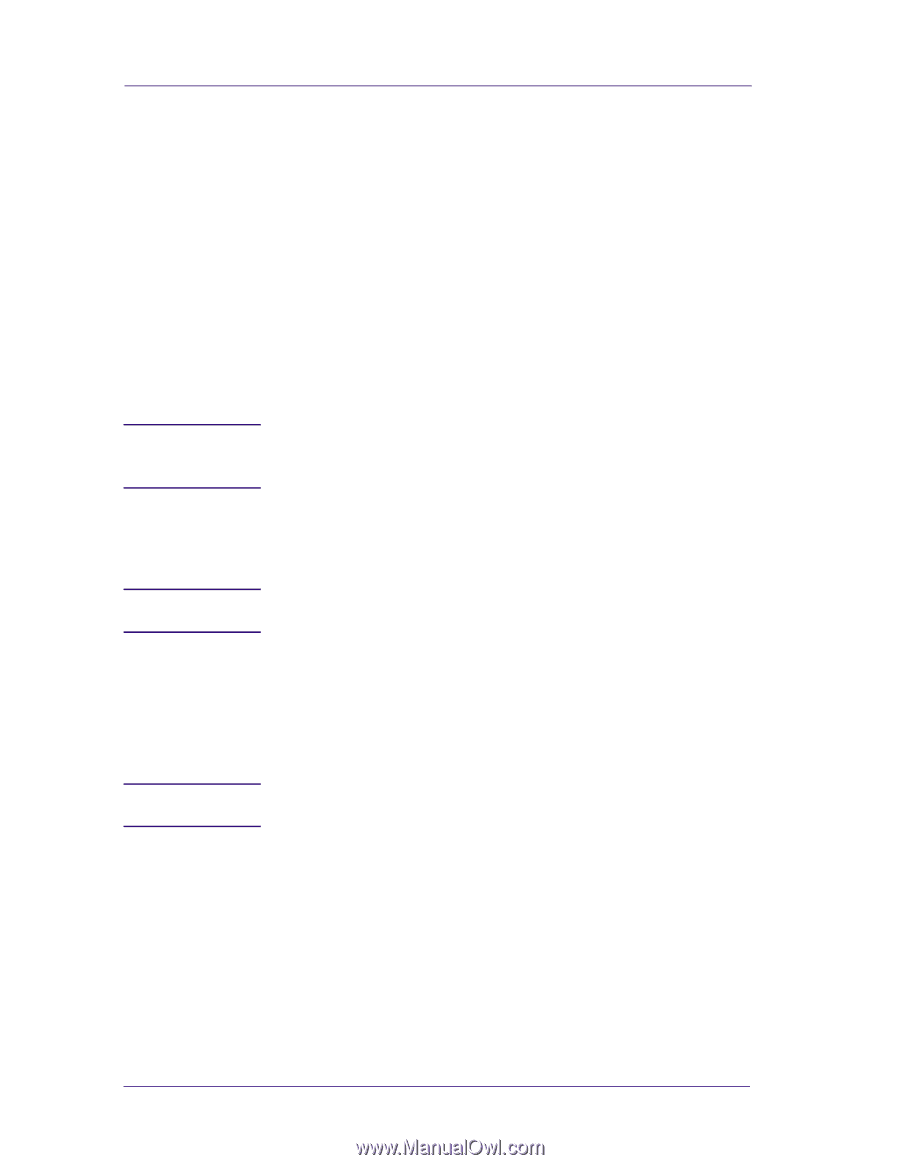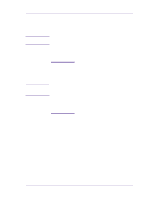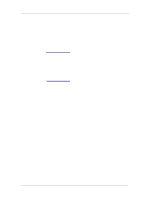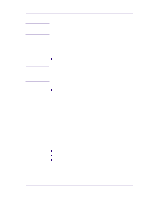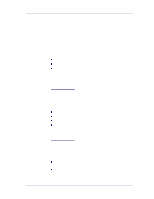HP 1050c Service Manual - Page 16
Front-Panel LEDs Flash Briefly at Power ON &, Nothing Else Happens - network
 |
View all HP 1050c manuals
Add to My Manuals
Save this manual to your list of manuals |
Page 16 highlights
Troubleshooting NOTE NOTE NOTE Front-Panel LEDs Flash Briefly at Power ON & Nothing Else Happens The Power Supply detects a Short and shuts down the Power. 1 The Hard Disk Drive or the Network Card could be faulty. Troubleshoot the problem as follows: a If the Printer has a Hard Disk Drive and/or a Network card installed, switch the Printer OFF from the back of the Printer, and remove them both. b Switch the Printer ON again. c If the Printer functions correctly now, switch the Printer OFF again and reinstall the Network Card correctly, making sure that the two installation screws are completely tightened. If the Printer DOES NOT function correctly with the Hard Disk Drive and the Network Card removed, then you must replace the Electronics Module. d Switch the Printer ON again e If the Printer functions correctly with the Network Card installed, switch the Printer OFF again. If the Printer DOES NOT function correctly with the Network Card installed, then you must replace it. f Reinstall the Hard Disk Drive correctly, making sure that the two installation screws are completely tightened. g Switch the Printer ON again h Check if the Printer functions correctly with the Hard Disk Drive installed. If the Printer DOES NOT function correctly with the Hard Disk Drive installed, then you must replace it. 2 Make sure that none of the cables connected to the Electronics Module have been pinched between the cover and the sideplate. 1-4 HP DesignJets 1050C and 1055CM Printers Service Manual