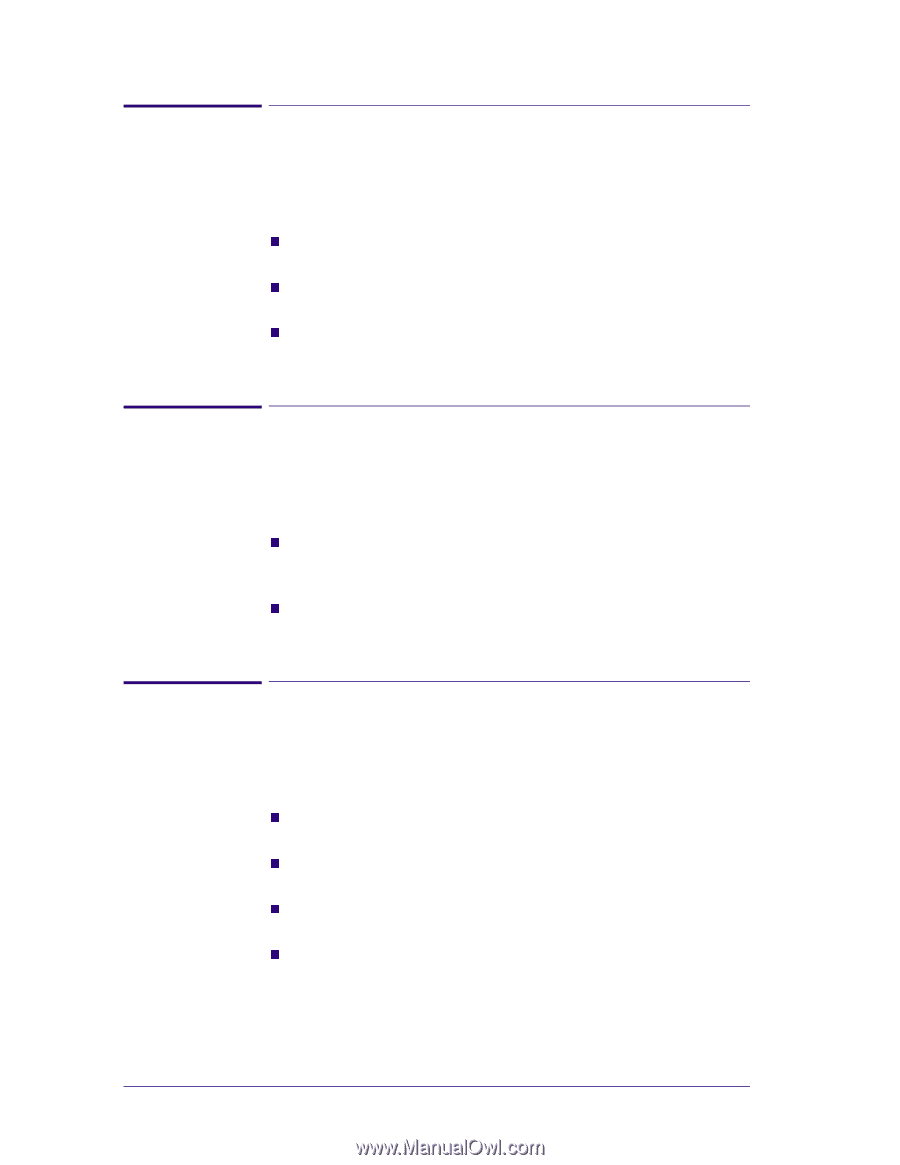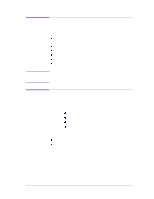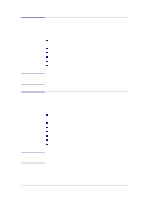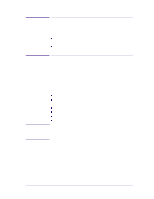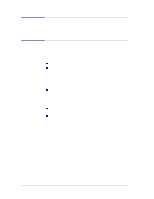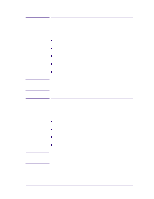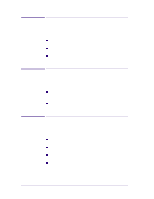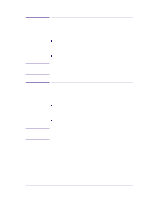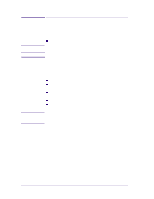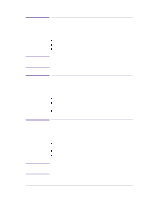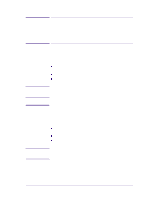HP 1050c Service Manual - Page 48
If there is Ink Leakage, replace ALL Ink Cartridges, the APS
 |
View all HP 1050c manuals
Add to My Manuals
Save this manual to your list of manuals |
Page 48 highlights
System Error Codes System Error: 0A0020 Problem Description: Error in Calibrating the APS Sensor. Corrective Action: Try the following: n Check all the cables of the APS and make sure they are correctly connected and are NOT damaged. n Check all the tubes of the APS and Tubes System and make sure they are correctly connected and are NOT pinched or damaged. n Faulty APS Sensor or APS Valve. Replace the complete APS ⇒ Page 8-20. System Error: 0A0030 Problem Description: Problem in Depressurizing Air System. Corrective Action: Try the following: n Check the APS for any signs of Ink. Also inspect ALL Ink Cartridges for any signs of leaking (the bottom valve of the Ink Cartridge will contain ink). n If there is Ink Leakage, replace ALL Ink Cartridges, the APS ( ⇒ Page 8-20) and the Tubes System ( ⇒ Page 8-53). System Error: 0A0040 Problem Description: Ink Tubes Initialization Failure Due to Low Air Pressure. Corrective Action: Try the following: n Check all the cables of the APS and make sure they are correctly connected and are NOT damaged. n Check all the tubes of the APS and Tubes System and make sure they are correctly connected and are NOT pinched or damaged. n Replace ONE Ink Cartridge at a time, checking if the error code disappears. n Faulty APS Sensor or APS Pump. Replace the complete APS ⇒ Page 8-20. 2-14 HP DesignJets 1050C and 1055CM Printers Service Manual