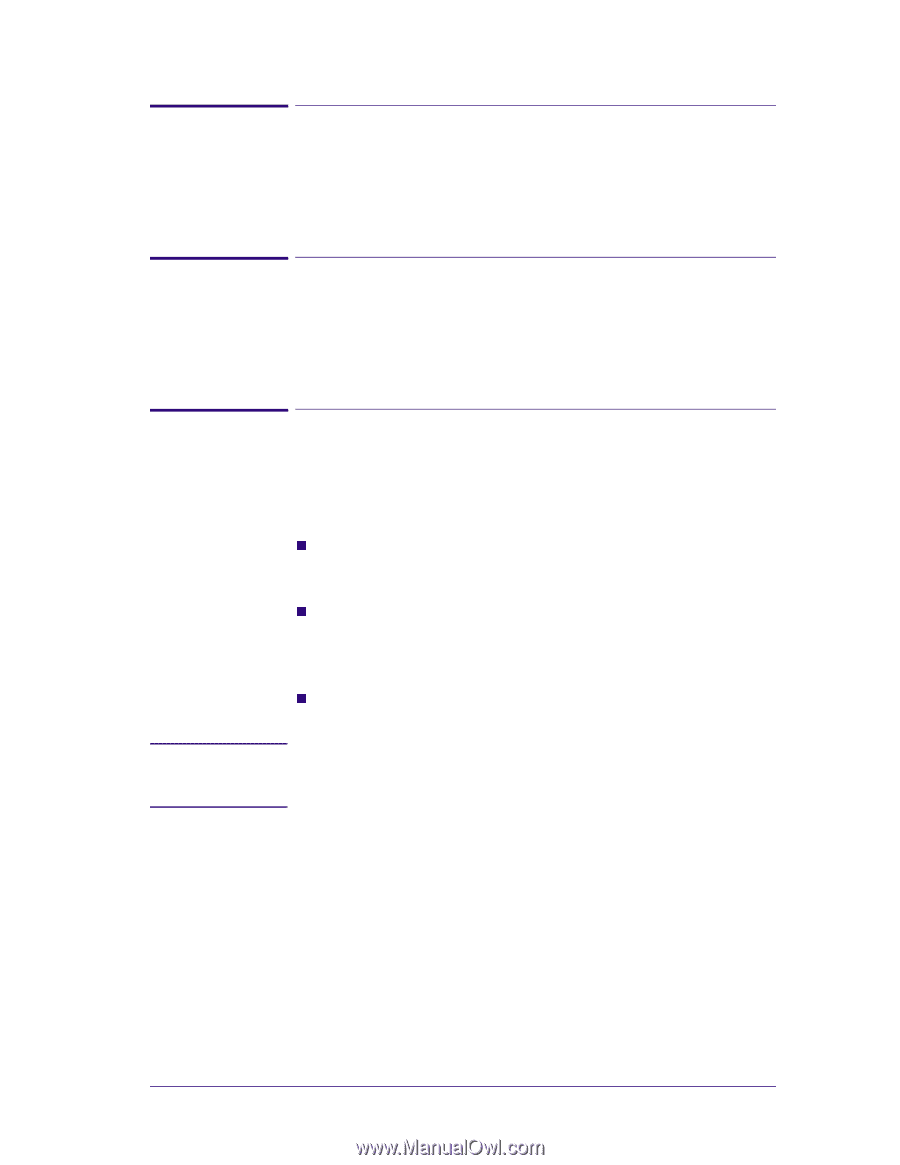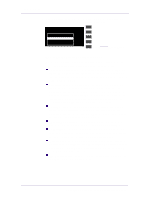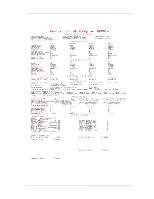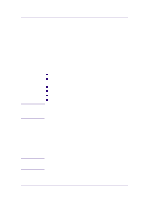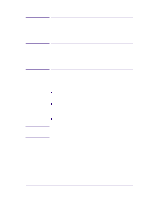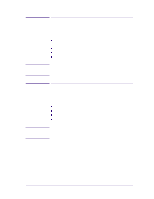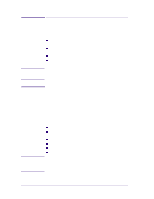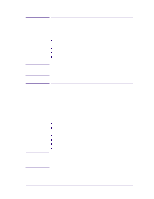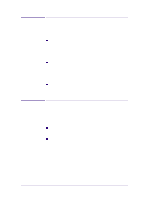HP 1050c Service Manual - Page 37
If the System Error continues, replace the Electronics Module - error codes
 |
View all HP 1050c manuals
Add to My Manuals
Save this manual to your list of manuals |
Page 37 highlights
System Error Codes System Error: 0000D8 XXXXXXXX (Non-Continuable) Problem Description: External Library Error. Corrective Action: Refer to System Error Code 070100. System Error: 01002D (Non-Continuable) Problem Description: The Main PCA cannot communicate with the Carriage. Corrective Action: Perform the Electronic Systems Test ⇒ Page 4-5. System Error: 010020 (Non-Continuable) Problem Description: Firmware DIMM Test failure. Corrective Action: Try the following: n Switch the Power OFF from the back of the Printer and disconnect the Power cord. Reseat the Firmware DIMM, reconnect the power cord and power On the Printer. n If the Error Code appears again, switch the Power OFF from the back of the Printer, disconnect the power cord and Replace the Firmware DIMM. Reconnect the power cord and power On the Printer and check if the Error Code has been resolved. n If the System Error continues, replace the Electronics Module ⇒ Page 8-25. WARNING Only replace one component at a time and check if the error has gone before replacing another component. Using this procedure you will be able to determine exactly which component failed. HP DesignJets 1050C and 1055CM Printers Service Manual 2-3