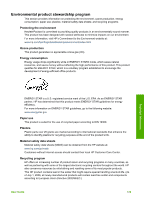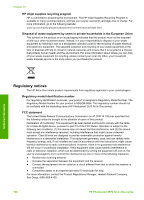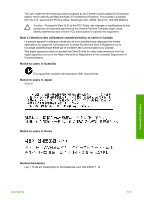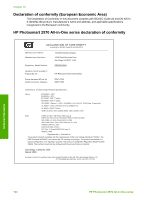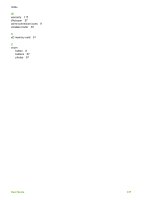HP Photosmart 2570 User Guide - Page 136
Index
 |
View all HP Photosmart 2570 manuals
Add to My Manuals
Save this manual to your list of manuals |
Page 136 highlights
Index Symbols/Numerics 10 x 15 cm photo paper, load 47 4 x 6 inch photo paper, load 47 802.3 wired, configuration page 38 A A4 paper, load 45 accessories, order 86 admin password 37 advanced network settings 34 align print cartridges 96 attach faceplate 124 B blocked carriage 107 Bluetooth print from a computer 25 Bluetooth, configuration page 39 borderless copies photo 75 borderless photos print from memory card 58 broadband Internet 30 C cancel button 8 copy 75 print job 79 scan 83 carriage, blocked 107 cartridges. See print cartridges CAT-5 Ethernet cable 30 clean exterior 90 glass 89 lid backing 89 print cartridge contacts 97 print cartridge ink nozzle area 99 print cartridges 97 color graphics display change language 104 change measurements 104 icons 9 sleep mode 9 CompactFlash memory card 51 config source (802.3 wired) 39 configuration page 802.3 wired 38 Bluetooth 39 general information 37 connect USB cable 103 wired network (Ethernet) 29 connection types supported Ethernet 25 printer sharing 27 USB 24 control panel attach faceplate 124 enter text 12 overview 6 copy cancel 75 copy specifications 127 menu 10 country/region, set 23 crop an image 59 crop photos 57 customer support contact 119 HP Quick Exchange Service (Japan) 122 North America 120 outside U.S. 120 serial number 119 service ID 119 warranty 117 website 120 D declaration of conformity European Economic Area 132 United States 132 default gateway (802.3 wired) 38 default settings, restore 34 deselect photos 55 videos 55 device address (Bluetooth) 39 device name (Bluetooth) 40 device update about 113 Mac 115 Windows 114 digital camera connect 52 PictBridge 52 digital camera, connect 53 DNS server (802.3 wired) 39 documents edit scanned 83 scan 81 down arrow 8 DPOF file 62 E e-mail images HP Instant Share 69 Easy Print Wizard 58 edit photos 56, 57 Embedded Web Server access using web browser 36 password settings 37 setup wizard 36 enter text 12 envelopes, load 48 Environmental product stewardship program 129 environmental specifications 128 EWS. See Embedded Web Server F faceplate, attach 124 FCC statement 130 firmware version 37 front USB port 51 User Guide 133