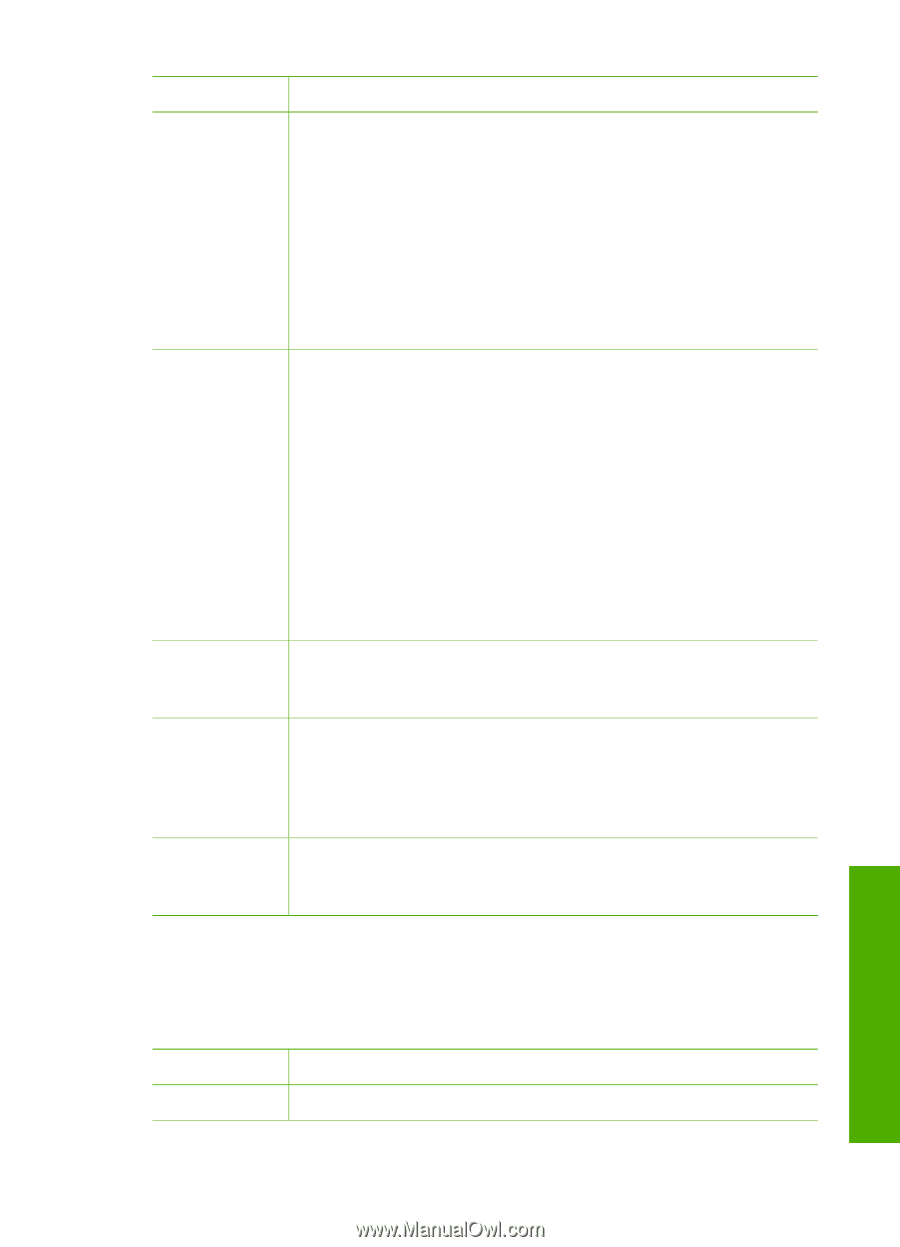HP Photosmart 2570 User Guide - Page 42
Bluetooth settings, Total Packets
 |
View all HP Photosmart 2570 manuals
Add to My Manuals
Save this manual to your list of manuals |
Page 42 highlights
(continued) Parameter Configuration Source DNS server Link Configuration Total Packets transmitted Total Packets received Description The protocol used to assign the IP address to the HP All-in-One: ● AutoIP: The installation software automatically determines the configuration parameters. ● DHCP: The configuration parameters are supplied by a dynamic host configuration protocol (DHCP) server on the network. On small networks, this could be a router. ● Manual: The configuration parameters are set manually, such as a static IP address. ● Not Specified: The mode used when the HP All-in-One is initializing. The IP address of the domain name service (DNS) for the network. When you use the web or send an e-mail message, you use a domain name to do it. For example, the URL http:// www.hp.com contains the domain name hp.com. The DNS on the Internet translates the domain name into an IP address. Devices use the IP addresses to refer to one another. ● IP Address: The IP address of the domain name server. ● Not Specified: The IP address is not specified, or the device is initializing. Note Check to see if a DNS IP address appears on the network configuration page. If no address is shown, obtain the DNS IP address from your Internet service provider (ISP). The speed at which data is transmitted over a network. Speeds include 10TX-Full, 10TX-Half, 100TX-Full, and 100TX-Half. When set to None, networking is disabled. The number of packets transmitted by the HP All-in-One without error since it has been turned on. The counter clears after the HP All-in-One is turned off. When a message is transmitted over a packet-switching network, it is broken up into packets. Each packet contains the destination address as well as the data. The number of packets received by the HP All-in-One without error since it has been turned on. The counter clears after the HP All-in-One is turned off. Bluetooth settings The following table describes the Bluetooth settings shown on the network configuration page. Parameter Description Device Address The hardware address of the Bluetooth device. Network setup User Guide 39