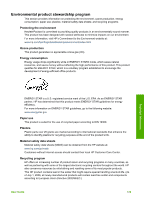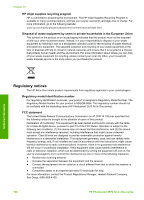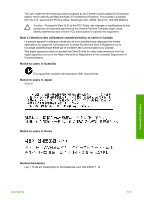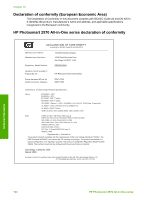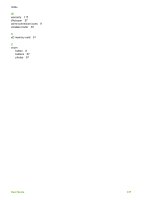HP Photosmart 2570 User Guide - Page 137
Magic Gate Memory Stick, Media Access Control MAC
 |
View all HP Photosmart 2570 manuals
Add to My Manuals
Save this manual to your list of manuals |
Page 137 highlights
G gateway, default setting 38 general information, configuration page 37 glass clean 89 load original 43 greeting cards, load 49 H Hagaki, load 47 hardware address (802.3 wired) 38 hardware setup troubleshoot 102 help other resources 15 use onscreen Help 16 hostname 37 HP All-in-One overview 5 prepare to ship 122 HP Image Zone overview 13 HP Instant Share configure 71 e-mail 67, 83 features 69 icons 9 menu 11 online albums 67 quality prints 67 receive images 69 scan images 83 send a scan 83 send images 67, 69, 83 send to a device 83 HP Solution Center missing icons 109 I images crop 57 edit scanned 83 print automatically, HP Instant Share 70 receive from HP Instant Share 69 rotate 57 scan 81 send a scan 83 send using HP Instant Share 69 share 69 view before printing, HP Instant Share 70 zoom 57 ink level icons 9 ink levels, check 90 inkjet supplies recycling 130 installation problems 102 Internet, broadband 30 IP address 37, 38 settings 35 J jams, paper 49, 107, 112 L labels, load 49 language, set 23 left arrow 8 legal paper, load 45 letter paper, load 45 lid backing, clean 89 link configuration 39 speed 34 load 10 x 15 cm photo paper 47 4 x 6 inch photo paper 47 A4 paper 45 envelopes 48 full-size paper 45 greeting cards 49 Hagaki 47 labels 49 legal paper 45 letter paper 45 original 43 postcards 47 transparencies 49 M MAC address 38 Magic Gate Memory Stick 51 maintenance align print cartridges 96 check ink levels 90 clean exterior 90 clean glass 89 clean lid backing 89 clean print cartridges 97 replace print cartridges 92 self-test report 91 mDNS service name 37 media. See paper Media Access Control (MAC) address 38 memory cards CompactFlash 51 e-mail photos 67 insert 65 Memory Stick 51 MicroDrive 51 MultiMediaCard (MMC) 51 overview 51 print DPOF file 62 print photos 58 proof sheet 59 save files to computer 65 scan to 82 Secure Digital 51 share photos 67 slots 51 specifications 127 xD 51 Memory Stick memory card 51 MicroDrive memory card 51 MultiMediaCard (MMC) memory card 51 N network advanced settings 34 connection type 37 restore settings 34 status 37 upgrade 33 O OK button 8 on button 8 order accessories 86 paper 85 print cartridges 85 Setup Guide 86 software 86 User Guide 86 P panoramic photos 63 paper 134 HP Photosmart 2570 All-in-One series