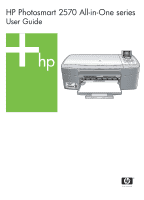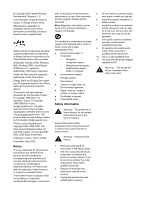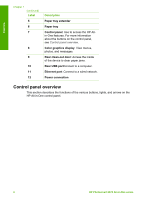Contents
1
HP All-in-One overview
........................................................................................
5
The HP All-in-One at a glance
................................................................................
5
Control panel overview
...........................................................................................
6
Menu overview
.......................................................................................................
9
Enter text and symbols
.........................................................................................
12
Use the HP Image Zone software
.........................................................................
13
2
Find more information
........................................................................................
15
Sources of information
..........................................................................................
15
Use the onscreen Help
.........................................................................................
16
3
Finish setting up your HP All-in-One
................................................................
23
Set your language and country/region
..................................................................
23
Connection information
.........................................................................................
23
4
Connect to a network
.........................................................................................
29
Wired network setup
.............................................................................................
29
Install the software for a network connection
........................................................
31
Connect to additional computers on a network
.....................................................
33
Change the HP All-in-One from a USB connection to a network connection
........
33
Manage your network settings
..............................................................................
33
Network troubleshooting
.......................................................................................
40
5
Load originals and load paper
...........................................................................
43
Load an original
....................................................................................................
43
Choose papers for printing and copying
...............................................................
44
Load paper
...........................................................................................................
45
Avoid paper jams
..................................................................................................
49
6
Use the photo and video features
.....................................................................
51
Insert a memory card
............................................................................................
51
Connect a digital camera
......................................................................................
52
Connect a storage device
.....................................................................................
53
View photos
..........................................................................................................
54
Select photos and videos
......................................................................................
55
Edit photos
............................................................................................................
56
Print photos and videos from the control panel
.....................................................
58
Set photo print options
..........................................................................................
64
Save photos to your computer
..............................................................................
65
Share photos with friends and relatives
................................................................
67
7
Share your images with family and friends
......................................................
69
Send images to others
..........................................................................................
69
Receive images from others
.................................................................................
69
Print to your HP All-in-One from a remote location
...............................................
70
Configure HP Instant Share
..................................................................................
71
8
Use the copy features
........................................................................................
73
Make a copy
.........................................................................................................
73
Change the copy settings
.....................................................................................
73
Preview your copy job
..........................................................................................
74
Make a borderless copy of a photo
.......................................................................
75
User Guide
1