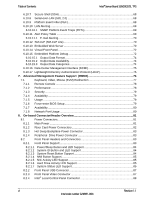List of Figures
Intel® Server Board S2600GZ/GL TPS
Revision 1.1
Intel order number G24881-004
x
Figure 41. Advanced Screen
...................................................................................................
115
Figure 42. Processor Configuration Screen
.............................................................................
118
Figure 43. Power & Performance Screen
................................................................................
129
Figure 44. Memory Configuration Screen
................................................................................
130
Figure 45. Memory RAS and Performance Configuration Screen
...........................................
136
Figure 46. Mass Storage Controller Configuration Screen
......................................................
139
Figure 47. PCI Configuration Screen
.......................................................................................
146
Figure 48. NIC Configuration Screen
......................................................................................
152
Figure 49. Serial Port Configuration Screen
............................................................................
159
Figure 50. USB Configuration Screen
.....................................................................................
161
Figure 51. System Acoustic and Performance Configuration
...................................................
164
Figure 52. Security Screen
......................................................................................................
168
Figure 53. Server Management Screen
..................................................................................
172
Figure 54. Console Redirection Screen
...................................................................................
179
Figure 55. System Information Screen
....................................................................................
182
Figure 56. BMC LAN Configuration Screen
.............................................................................
185
Figure 57. Boot Options Screen
..............................................................................................
195
Figure 58. CDROM Order Screen
...........................................................................................
200
Figure 59. Hard Disk Order Screen
.........................................................................................
201
Figure 60. Floppy Order Screen
..............................................................................................
202
Figure 61. Network Device Order Screen
................................................................................
203
Figure 62. BEV Device Order Screen
......................................................................................
204
Figure 63. Add EFI Boot Option Screen
..................................................................................
205
Figure 64. Delete EFI Boot Option Screen
..............................................................................
206
Figure 65. Boot Manager Screen
............................................................................................
207
Figure 66. Error Manager Screen
............................................................................................
209
Figure 67. Save & Exit Screen
................................................................................................
210
Figure 68. POST Diagnostic LED Location
.............................................................................
231
Figure 69. Intel
®
Server System R1000GZ/GL
........................................................................
243
Figure 70. Intel
®
Server System R2000GZ/GL
........................................................................
243