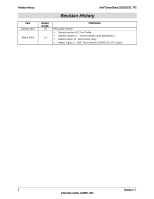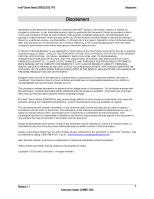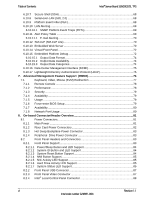Intel® Server Board S2600GZ/GL TPS
Table of Contents
Revision 1.1
Intel order number G24881-004
vii
8.3
On-Board Storage Connectors
.............................................................................
88
8.3.1
Single Port SATA Only Connectors
......................................................................
88
8.3.2
Multiport Mini-SAS/SATA Connectors
..................................................................
88
8.3.3
Internal Type-A USB Connector
...........................................................................
90
8.3.4
Internal 2mm Low Profile eUSB SSD Connector
..................................................
90
8.4
Fan Connectors
....................................................................................................
90
8.5
Serial Port Connectors
.........................................................................................
91
8.6
Other Connectors and Headers
............................................................................
92
9.
Reset and Recovery Jumpers
..........................................................................................
94
10.
Light Guided Diagnostics
................................................................................................
98
10.1
System ID LED
.....................................................................................................
99
10.2
System Status LED
..............................................................................................
99
10.3
BMC Boot/Reset Status LED Indicators
.............................................................
101
10.4
Post Code Diagnostic LEDs
...............................................................................
102
10.5
12 Volt Stand-By Present LED
...........................................................................
102
10.6
Fan Fault LEDs
..................................................................................................
102
10.7
Memory Fault LEDs
............................................................................................
102
10.8
CPU Fault LEDs
.................................................................................................
102
10.9
System Power Good LED
...................................................................................
102
10.10
CATERR LED
....................................................................................................
102
11.
Power Supply Specification Guidelines
........................................................................
103
11.1
Power Supply DC Output Connector
..................................................................
103
11.2
Power Supply DC Output Specification
..............................................................
104
11.2.1
Output Power/Currents
.......................................................................................
104
11.2.2
Standby Output
..................................................................................................
104
11.2.3
Voltage Regulation
.............................................................................................
104
11.2.4
Dynamic Loading
...............................................................................................
105
11.2.5
Capacitive Loading
.............................................................................................
105
11.2.6
Grounding
..........................................................................................................
105
11.2.7
Closed loop stability
...........................................................................................
105
11.2.8
Residual Voltage Immunity in Standby mode
.....................................................
105
11.2.9
Common Mode Noise
.........................................................................................
106
11.2.10
Soft Starting
.......................................................................................................
106
11.2.11
Zero Load Stability Requirements
......................................................................
106
11.2.12
Hot Swap Requirements
....................................................................................
106
11.2.13
Forced Load Sharing
..........................................................................................
106
11.2.14
Ripple/Noise
.......................................................................................................
106
11.2.15
Timing Requirements
.........................................................................................
107
12.
BIOS Setup Utility
...........................................................................................................
109
12.1
BIOS Setup Operation
........................................................................................
109
12.1.1
Entering BIOS Setup
..........................................................................................
109
12.1.2
Setup Navigation Keyboard Commands
.............................................................
110