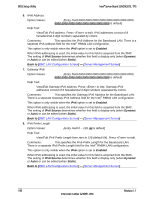Intel S2600GZ S2600GZ/GL - Page 197
Back to, Server Management > System, Information., Server, Management
 |
View all Intel S2600GZ manuals
Add to My Manuals
Save this manual to your list of manuals |
Page 197 highlights
BIOS Setup Utility Intel® Server Board S2600GZ/GL TPS 11. UUID Option Values: Help Text: Comments: Information only. Back to [System Information Screen] - [Server Management Screen] 12.2.4.3 BMC LAN Configuration To access this screen from the Main screen, select Server Management > System Information. To move to another screen, press the key to return to the Server Management screen, then select the desired screen. The BMC configuration screen allows the user to configure the BMC Baseboard LAN channel and an Intel® RMM4 LAN channel, and to manage BMC User settings for up to five BMC Users. An Intel® RMM4 Management Module may be installed in the server system. If the Management Module is installed, it may also have a Dedicated Server Management NIC Module (DMN) installed with it. In that case, the LAN settings for the Intel®RMM4 with Dedicated Server Management NIC may be configured. When there is no Management Module installed in the system, or there is an Intel® RMM4-Lite without a DMN installed, the LAN settings specific to the Intel® RMM4 are grayed out and not available. This screen has a choice of IPv4 or IPv6 addressing. When IPv6 is disabled, only the IPv4 addressing options appear. When IPv6 is enabled, the IPv4 options are grayed out and unavailable, and there is an additional section active for IPv6-addressing. This is true for both the Baseboard LAN configuration and the Intel® RMM4 with Dedicated Server Management NIC Module. IP addresses for either IPv4 or IPv6 addressing can be assigned by static IP addresses manually typed in, or by dynamic IP addresses supplied by a Dynamic Host Configuration Protocol (DHCP) server. IPv6 addressing can also be provided by "stateless autoconfiguration" which does not require a DHCP server. The BMC LAN Configuration screen is unusual in that the LAN Configuration parameters are maintained by the BMC itself, so this screen is just a User Interface to the BMC configuration. As such, the initial values of the LAN options shown on the screen are acquired from the BMC when this screen is initially accessed by a user,. Any values changed by the user are communicated back to the BMC when a "Save Changes" or "Save Changes and Exit" action is performed. If a "Discard Changes" or "Discard Changes and Exit" action is performed instead, any accumulated changes from this screen will be disregarded and lost. 184 Revision 1.1 Intel order number G24881-004