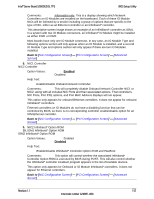Intel S2600GZ S2600GZ/GL - Page 171
Back to, Advanced > Serial Port Configuration, Advanced
 |
View all Intel S2600GZ manuals
Add to My Manuals
Save this manual to your list of manuals |
Page 171 highlights
BIOS Setup Utility Intel® Server Board S2600GZ/GL TPS 40. IOM2 Port1 MAC Address 41. IOM2 Port2 MAC Address 42. IOM2 Port3 MAC Address IOM2 Port4 MAC Address Option Values: Help Text: Comments: Information only. 12 hex digits of the MAC address of Port1- Port4 of the Network Controller corresponding to NIC1, NIC2, IOM1, or IOM2. This display will appear only for ports which actually exist on the corresponding Network Controller. If the Network Controller or port is disabled, the port MAC Address will not appear. Back to [NIC Configuration Screen] - [PCI Configuration Screen] - [Advanced Screen] 12.2.2.8 Serial Port Configuration The Serial Port Configuration screen allows the user to configure the Serial A and Serial B ports. In Legacy ISA nomenclature, these are ports COM1 and COM2 respectively. To access this screen from the Main screen, select Advanced > Serial Port Configuration. To move to another screen, press the key to return to the Advanced screen, then select the desired screen. The primary usage for these serial ports is to enable Serial Console Redirection and Serial Over LAN (SOL) capabilities. Either port can be used for Serial Console Redirection, but SOL is only supported on Serial A. See Figure 54 for Console Redirection Configuration. The exception to this is the W2600CR Workstation, which does not provide a Serial A port. With W2600CR, Serial A will not appear for configuration here, and Serial B will support SOL functionality if required. 158 Revision 1.1 Intel order number G24881-004